Hello, friends welcome back to another article today we are learning about What is AutoCAD and What is AutoCAD used for, and its amazing benefits.
Do you know What is AutoCAD?
AutoCAD is an “Automatic computer-aided design” or Computer-aided design”
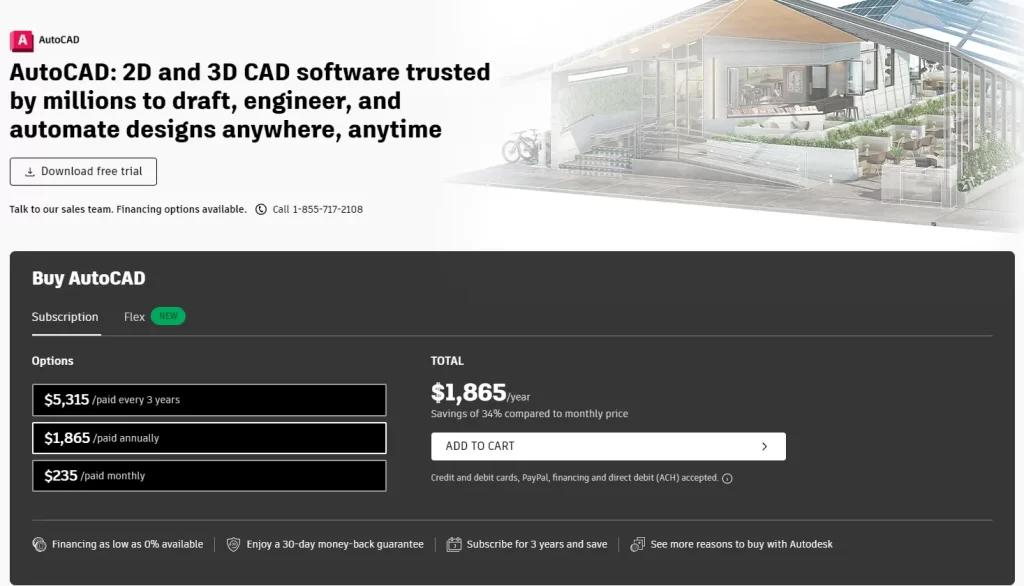
AutoCAD is developed by Autodesk. AutoCAD full form: Computer-Aided Design (CAD) and Drafting. This is one kind of engineering design software.
This software is used to create 2D drawings and 3D modeling.
With this software, we can “create designs” very easily with greater accuracy, by using tools and icons added to the software.
This software allows users to conceptualize ideas, produce designs and drawings to the required levels of technical accuracy, and even perform rapid design in technical areas like Civil, Electrical, Mechanical, etc. From here you can AutoCAD software free download
History and Development of AutoCAD.
AutoCAD’s first version was released on December 23, 1982. It is divided into 2 parts.
1. AutoCAD 360: AutoCAD 360 is used for 2D, 3D, and Isometric views.
2. AutoCAD LT: LT is only used for 2D.
The latest version of this software is CAD 2023 on March 28, 2022. It is the 35th version released by Autodesk.
What AutoCAD is used for?
1. Increase the productivity of the designer.
2. To improve the quality of the design of 2D & 3D Drawings.
3. Create a database for manufacturing.
4. Improve communication through documentation.
5. You can Access it Anywhere and anytime.
What are the 5 benefits of AutoCAD?
1. Accurate and fewer errors
The principle of this software is a dynamic engineering model.
This model blends design and production drafting which allows changes to be made to any part of the design at any time in the whole project.
At last, its result is accurate and has very few chances of mistakes.
2. Save Time & Money
Before implementing this software, all engineers used drafters and sheets to draw a design.
It took too much time for a designer to design.
If the produced design didn’t satisfy the customer’s need or the manufacturers found any errors in the design after manufacturing, then they have to change the whole design.
Which was a very time-consuming process.
The designer needs to change the design of a product by erasing or sometimes he has to use a new sheet for designing it.
This software works very speedily which saves lots of time for the designer.
Saving time is equal to earning more by more output.
It provides solutions to do modifications in the whole project easily, thus reducing the time taken.
It is an efficient program that increases the work process of the designer helps in saving time and money and reduces errors.
3. Easily Data Transfer
Using this software in architectural design has made it easy to share files with multiple people at one time.
It is not easy to work on very heavy and big files and then share them without any data loss.
But, this software has made it easy to upload the designed data on the internet and share it with many other designers.
4. Database for manufacturing
This software permits the creation of manufacturing data such as materials required for elements, dimensions, and shapes of the models, products, and element drawings.
It helps in creating and managing a comprehensive database which is an important part of the production process.
5. Easily Import/ Export files
AutoCAD creator supports file import and export features.
This software allows the users to import models from Inventor.
It also manages to do it easily and speedily.
This software also supports other tools and features that improve the productivity of the program.
So, here are some of the PDF support, compatible with Autodesk 360, social media sharing, AutoCAD WS, DWG Convert, and many more.
1. This software can calculate Mass, Area, volume, and center of Gravity in no time.
2. This software has an AutoDimensioning feature that helps in designing easy and very accurate sketches.
3. The users can also create 2D drawings from 3D models.
4. This software also supports PDF import enhancements.
5. It also has an SHF text recognition tool that changes the geometries import from PDF text to Text objects which can be edited more conveniently.
6. This software also provides Presspull operations that permit users to create surfaces, solids, and offset curves with much ease.
7. The designers can easily expand the physical 3D Frameworks of their designs with the 3D printing abilities of This software.
Some Related Questions & Answers
1. Which skills we can learn from the AutoCAD course?
It will help advanced cad drafters to grow their skill set and perform very effectively in their jobs.
By taking this software course, we can learn how to use various drafting and modeling tools available in This software effectively.
2D Drawing, Dimensioning, Layering, Different Commands, Trim and Extend, Lengthen and stretch, Offset and Mirror, Type and edit text, Hatching, 3D modeling, External references (XREF), Setting Constraints, Tracking Modes.
2. Can I learn CAD on my own?
Finding an online course or tutorial that suits your learning style and needs is the best way to learn this software.
If you are a visual learner, you might want to look at YouTube tutorials or take an online course that has lots of videos.
You may prefer to read step-by-step instructions, followed by screenshots and images.
A basic course with such materials might be a good choice.
There are many of this software. learning materials available online.
Look for blogs and tutorials that are specific to your area of expertise.
Learn how to use 2D drawing software and then apply what you have learned to 2D drawings.
You can search the internet for 2D drawings if you don’t already have them.
After you have mastered 2D drawing tools, you can move on to 3D.
These are almost identical to 2D with some exceptions.
Find exercises that help you memorize commands through practice.
He also explains that practicing makes you feel more accomplished and boosts your self-esteem.
3. Is AutoCAD free software?
AutoCAD, a commercial 2D/3D computer-aided designing (CAD) program developed by Autodesk has been around for decades.
Many consider it the father of CAD software.
It has been available on the desktop since 1982. A mobile version was launched in 2010.
This software is a versatile tool because of its many features.
This software allows users to create 2D and 3-D models.
They can also include solids, surfaces, mesh objects, and a wide range of APIs and add-on apps.
Many industries including management, engineering, management, and architecture use this software.
It is therefore not surprising that the CAD full version is not available for free.
You can practice, practice, and then practice more.
This rule applies when learning new skills and mastering software applications such as this software.
4. What are AutoCAD commands?
Here are some important AutoCAD commands refer to below.
- Use A/ARC to create an arc
- AREA command works to determine the area in which closed and open shapes are located in a drawing.
- AR/ARRAY works to Make a rectangle polar, or path array.
- Use B/BLOCK to create a block
- BCOUNT allows you to count the blocks in your drawing.
- Use C/CIRCLE to create a circle.
- Use DDOSNAP to open the Drafting Settings Window
- ELLIPSE command works to create an ellipse using the major and minor directions.
- Group multiple objects together into one unit is possible with GROUP
- The HIDEOBJECTS command works to hide selected objects from a drawing.
- The HIDEOBJECTS command works to hide selected objects from a drawing.
- The HIGHLIGHT command works to highlight a specific object in a drawing.
- ISOLATE command works to hide all objects in a drawing except one that you have chosen.
- To create a simple line, use L/LINE
- Use PO/ POINT to create a single point in a drawing.
- MI/ MIRROR command works to make a mirror copy.
- To Create multiple parallel lines use MLINE
- Use PL/ to create a polyline
- use POLYGON to create a polygon
- You can make a specific selection of your drawing using applied filters. For example, select all lines below a certain length.
- To create a rectangle using REC/ RECTANGLE
- Sketch a piece SKETCH
- To create a line of unlimited length XLINE/XL
- Use SPLINE to create a smooth curve that passes near or through specified points.
5. How many types of AutoCAD?
This is the official version of the Release Date
| Official versions of AutoCAD | Release Date |
| AutoCAD Version 1.0 | 1982, December |
| Version 1.2 | 1983, April |
| Version 1.3 | 1983, August |
| Version 1.4 | 1983, October |
| Version 2.0 | 1984, October |
| Version 2.1 | 1985, May |
| Version 2.5 | 1986, June |
| Version 2.6 | 1987, April |
| Release 9 | 1987, September |
| Release 10 | 1988, October |
| Release 11 | 1990, October |
| Release 12 | 1992, June |
| Release 13 | 1994, November |
| Release 14 | 1997, February |
| 2000 | 1999, March |
| AutoCAD 2000i | 2000, July |
| AutoCAD 2002 | 2001, June |
| AutoCAD 2004 | 2003, March |
| AutoCAD 2005 | 2004, March |
| AutoCAD 2006 | 2005, March |
| AutoCAD 2007 | 2006, March |
| AutoCAD 2008 | 2007, March |
| AutoCAD 2009 | 2008, March |
| AutoCAD 2010 | 2009, March 24 |
| AutoCAD 2011 | 2010, March 25 |
| AutoCAD 2012 | 2011, March 22 |
| AutoCAD 2013 | 2012, March 27 |
| AutoCAD 2014 | 2013, March 26 |
| AutoCAD 2015 | 2014, March 27 |
| AutoCAD 2016 | 2015, March 23 |
| AutoCAD 2017 | 2016, March 21 |
| AutoCAD 2018 | 2017, March 21 |
| AutoCAD 2019 | 2018, March 22 |
| AutoCAD 2020 | 2019, March 27 |
| AutoCAD 2021 | 2020, March 25 |
| AutoCAD 2022 | 2021, March 23 |
| version 2023 | 2022 March |
| latest version 2024 | March 27, 2023 |
6. What is an AutoCAD course?
AutoCAD can be taken alongside college courses.
This course will help students gain a better understanding of the civil industry.
Here are some of the most important concepts and subjects covered in this software course syllabus:
- Interface for this software.
- Block, W-block, X-attach, & X-Ref
- Sketch Entities & Sketch Tools
- Sketch Visualization & Sketch Analysis
- Dimensions and Dimension Styles
Students will be able to practice drawing and designing with this software throughout the certification program.
They develop strong minds and strive to do their best in the field.
They also learn to explore and research.
7. What is AutoCAD in engineering drawing?
AutoCAD allows you to design blueprints for engine parts and valves.
The blueprint will be used for the entire job from start to delivery.
Production teams, quality teams, and machine handling teams can review the design for any problems and continue machining with the help of blueprint drafters.
Two types of diagrams are used here: a wiring diagram or a surface model diagram.
These diagrams are for the manufacturing, assembly, and repair of parts.
FAQ
If you have the time and desire to learn AutoCAD, it is possible to do this from your home. Install this software on your computer. Get a Student’s License from Autodesk. It’s completely free and allows you to use nearly all of AutoCAD’s features.
Like any other software, how easy it is to become fluent in a particular program will depend on the amount of time you put in. Any software can be learned by anyone, even designers.
This software is easy to learn, based on my personal experience. Once you feel comfortable with the interface, commands, and viewports.
AutoCAD is a product program used to plan, structure, & shape 2-D and three-dimensional pictures utilizing a PC. AutoCAD gives a bunch of devices that we can use to finish a definite plan for the item.
AutoCAD Electrical is the product of the AutoCAD suite which is planned to assist control originators with the creation and change of control frameworks. This product has stretched out highlights to computerize control designing errands, like structure circuits, numbering wires, and making bills.
For F8 Toggles Ortho mode is on & off.
ANSI means American National Standards Institute.
Also, Read Our Other Article
- What is AutoCAD Electrical? (99% want to Know) APR 2024
- AutoCAD Student Teacher Watermark (99% A-Z Tips) APR”24
- AutoCAD Earth Ground Symbols (70% Don’t Know) April”24
- What Computer language was AutoCAD written in? (90% Don’t Know)
- Best 11 laptops for AutoCAD 2024 (100% You Like) Apr”24
- Autodesk Takeoff 2024 | 80% of People Don’t Know (April”24)
- AutoCAD Section Line | 100% You Don’t Know April 2024
- AutoCAD shortcut keys (80% New keys don’t Miss) April 2024
- AutoCAD 2024 software price in India (99% it’s Confusing) Apr”24
- How to Autodesk clear temp files? (100% Legit Tips) Apr”24












Leave a Reply