Today you will see about AutoCAD shortcut keys and What are the AutoCAD shortcut keys and know AutoCAD shortcut keys pdf free download
Must know AutoCAD shortcut keys
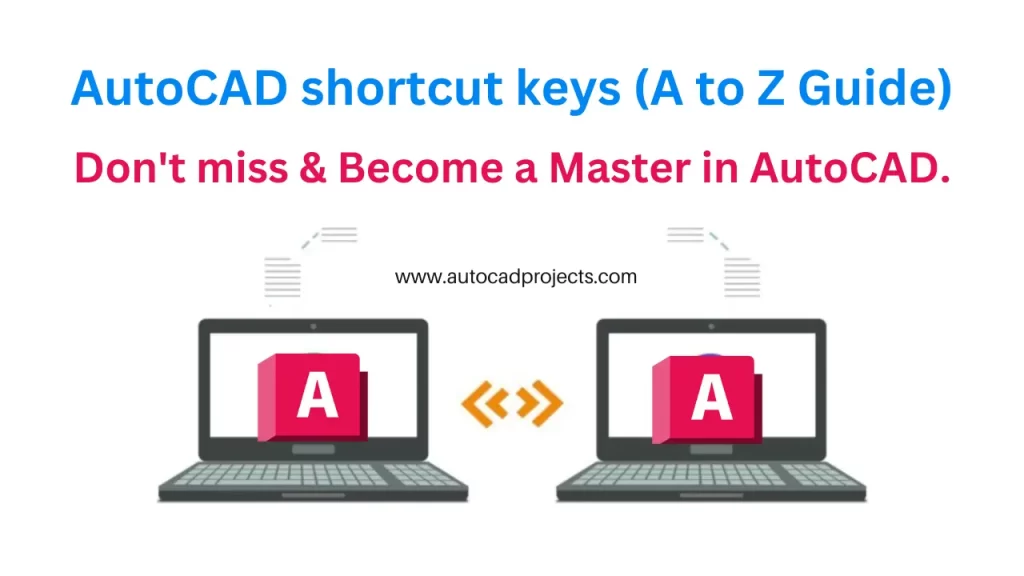
These are the most useful AutoCAD commands.
| Use | Shortcut key |
|---|---|
| To save a drawing file | Ctrl+S |
| For see only the drawing area & hides palettes & tabs. Press these keys again to reset the revert CAD interface. | Ctrl+0 (Zero) |
| To open a new drawing tab in AutoCAD. | Ctrl+N |
| To copy objects to the clipboard | Ctrl+C |
| Paste your already copied objects from the clipboard into the drawing. Which is contain the same properties as the same copies object. | Ctrl+V |
| To paste if you have already copied objects as a block. | Ctrl+Shift+V |
| To open the properties first of all select an object & press these keys. Also, you can use the PR command as well. | Ctrl+1 |
| To open the design center palette which includes numerous AutoCAD blocks that can be utilized straightforwardly in your drawing. | Ctrl+2 |
| To save the drawing as a new Drawing file, it is used for “save as” | Ctrl+Shift+S |
| It’s used to undo the last action in the drawing | Ctrl+Z |
| It’s used to redo the last undo activity that you have done. | Ctrl+Y |
| To see or change all open drawing tabs in CAD. | Ctrl+Tab |
| To activate or deactivate the object snap option. | F3 |
| To close the application window in AutoCAD. | ALT+F4 |
| To show the Macros dialog box in AutoCAD. | ALT+F8 |
| To show the Visual Basic Editor in AutoCAD. | ALT+F11 |
| To show the Text window. | CTRL+F2 |
| To close the current drawing. | CTRL+F4 |
| To move to the next file tab in CAD. | CTRL+F6 |
| For the Toggles the Tool Palettes window in AutoCAD. | CTRL+3 |
| For the Toggles Sheet Set Manager in AutoCAD. | CTRL+4 |
| To toggles, DB connects Manager in AutoCAD. | CTRL+6 |
| To Toggles Markup Set Manager in AutoCAD. | CTRL+7 |
| To open a calculator in AutoCAD. | Ctrl+8 |
| To Toggle the Command Line window in AutoCAD. | CTRL+9 |
| Select all the things in the drawing (locked/frozen) | CTRL+A |
| Paste your already copied objects from the clipboard into the drawing. Which contains the same properties as the same copies object. | CTRL+SHIFT+A |
| For the Toggles Snap. | CTRL+B |
| To copy objects to the Windows Clipboard (Including the Base Point) | CTRL+SHIFT+C |
| To Toggles Dynamic UCS in AutoCAD. | CTRL+D |
How to assign shortcut keys in AutoCAD?
To change AutoCAD commands, follow the means beneath:
First of all, you have to choose the Express Tools tab in AutoCAD.
Then choose Command Aliases.
Now you have to click the Add button to make another shortcut that you want.
In the New Command Assumed name spring–up box, enter the number or shortcut and choose an AutoCAD command starting from the drop list.
After that click OK.
Make sure to overwrite the ongoing default shortcut, you have to click on Yes.
At the last step click on OK.










Leave a Reply