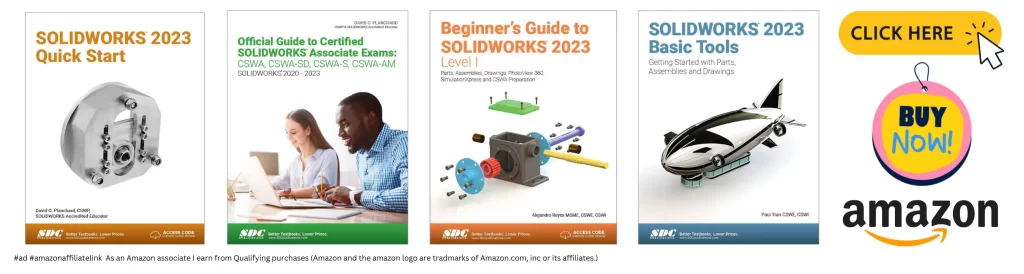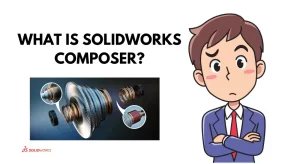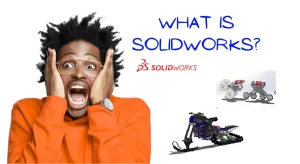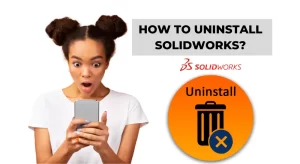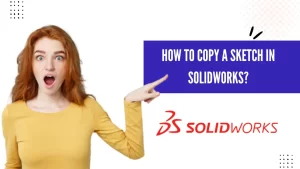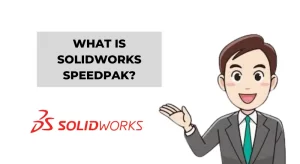Hello friends today we learn about the Panning in Solidworks.
So in this article, we will learn about other topics like pan mean in Solidworks moving the screen in Solidworks, and rotating in Solidworks without a mouse.
Panning in Solidworks
In the Solidwork Pan Tool is very important.
With the help of the Pan tool, you can Scroll the Object or your drawing in the SolidWorks window.
You can use the PAN tool in 4 Methods.
- By using the View tool Bar
- Pan in Solidworks with mouse
- By using the Keyboard
View tool Bar
- First of all, go to the VIEW TOOLBAR bar.
- Then go to the MODIFY option
- Then select the PAN tool.
Pan in Solidworks with mouse
Mouse left button:
- Click on the mouse’s left button
- Select PAN on the list.
Mouse middle button:
You just hold down the Control key and drag the object and drawing.
By using of Keyboard
Just hold down the CONTROL KEY (Ctrl) press the arrow keys on the keyboard and enjoy your drawing. This is the Solidworks Pan shortcut.
This is all the information we are getting from the official website of Solidworks.
For more ideas and better information, you can check out this video below.