Hello friends, welcome to the AutoCAD Projects. Today we are learning about How to remove the AutoCAD Student Teacher Watermark. So without wasting time let’s see.
What is AutoCAD Student Teacher Watermark?
Normally this kind of AutoCAD student watermark you can see in the AutoCAD or Autodesk-related software.
The “Autodesk education community” gives this product-based license to students and educators.
Now you have to know why this watermark is used by Autodesk.
Because the AutoCAD student version is a free version for students and educators.
If you want to use this software for commercial use then you have to pay a subscription plan which is based on monthly, and annual plans.
But some other people use this free version for commercial use.
That’s why the watermark is designed to demoralize the commercial use of an Autodesk educational version.
How do I remove the student version stamp in AutoCAD?
Does the AutoCAD student version have a watermark?
Yes, The Autodesk education community gives the Student version of AutoCAD a watermark to discourage the commercial use of this software’s free version.
When someone opens a drawing created in the student version and you subsequently provide this file to your client, they will observe this type of watermark of their AutoCAD license version.
When you open a drawing from a student version in a commercial version shows this message box:
Student version plot stamp Detected. This drawing was saved with a student version of the product and marked with a plot stamp.
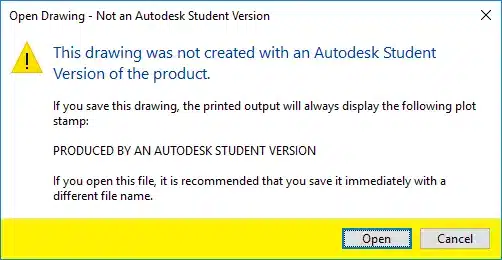
When you open a drawing from a commercial version to a student version shows this message box:
Open Drawing: Not an Autodesk Student Version This drawing was not created with an Autodesk Student Version of the product.
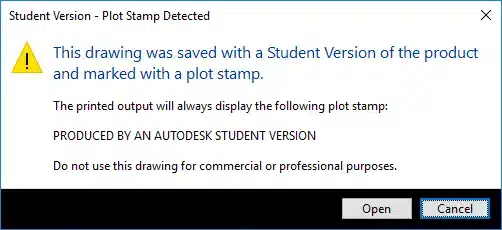
Read More: AutoCAD vs Fusion 360










Leave a Reply