Hey Guys, Earlier we saw How to use Hatch and Gradient commands in AutoCAD. Convert PDF to DWG and How to convert DWG to PDF, How to save AutoCAD as PDF. Also, How to convert AutoCAD to PDF (or PNG, JPG)
Now we will see how to export AutoCAD to PDF. So, let’s get started. Exporting DWG to PDF is one of the main advantages of AutoCAD. We can Export 2D as well as 3D drawing PDF files.
Let’s Convert AutoCAD DWG to PDF:
Convert AutoCAD DWG to PDF (Method 1)
1. Click on the ‘Application menu’ (logo of AutoCAD) at the top left corner of the workspace.
2. Select the AutoCAD ‘Print’ option. One dialogue box will be open. Or press ‘Ctrl+P’. The same dialogue box will be open.
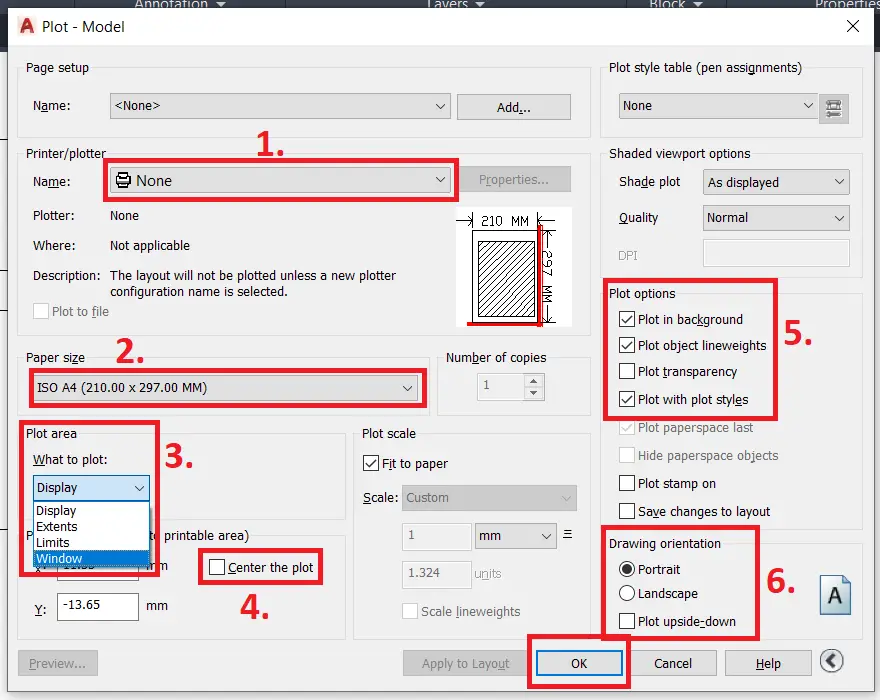
3. Change the name ‘DWG to PDF’ or ‘AutoCAD to PDF’ from none. OR select ‘DWG to PNG OR JPG’ which you want as per your requirement.
4. Set paper size as per requirement.
5. Set the paper area ‘Display, Limit or Window’. The display will plot the area as per the display.
In the limit, it will plot our drawing as per the boundary limit set by us.
And in Window, We have to select an area.
6. Do a check-mark on the ‘Center the plot’.
7. Set ‘Drawing orientation’ as ‘Portrait, landscape, and plot upside-down’ as per your drawing requirement.
8. Do a check-mark on the ‘Plot transparency’ from the ‘Plot options’.
9. Click on the ‘Preview’ to see the preview of the pdf or jpg which you have selected.
10. At last, click on ‘OK’ to convert DWG to PDF or JPG.
11. Give the location where you want to export it.
12. It’s done.
Convert AutoCAD DWG to PDF (Method 2)
1. Select ‘Export’ from the ‘Application Menu’ and select PDF from the Export options.
2. We can also save it as a pdf from here.
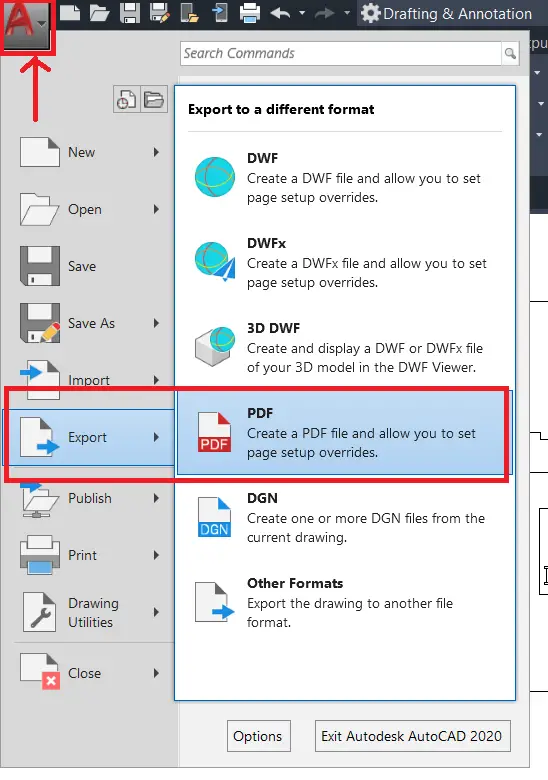
How to import PDF in AutoCAD or How to convert PDF to AutoCAD?
We have seen how to save AutoCAD as a PDF. Now we will see how to convert PDF to CAD files.
How to convert pdf to AutoCAD (Method 1)
1. First of all, Click on the ‘Application menu’ (logo of AutoCAD) at the top left corner of the workspace.
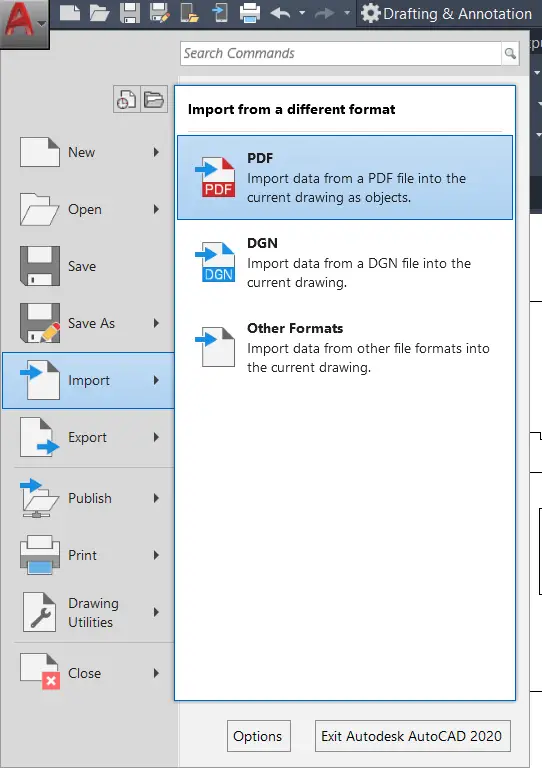
2. then select ‘Import’ and ‘PDF’ from there.
3. Select a point where you want to place a pdf file.
4. After that, browse your PDF which you want to convert PDF to DWG.
5. Then it will ask about which pages you want to import. Select pages as per requirement.
6. At last, click on OK.
How to convert pdf to AutoCAD Method 2
1. Go to the ‘Insert’ tab. Select ‘PDF Import’ from there.
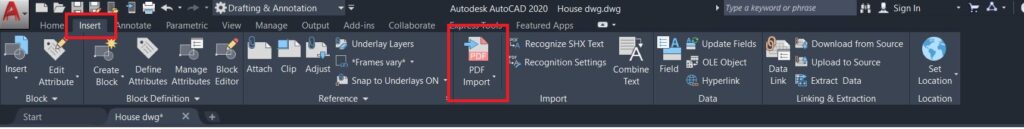
2. Select a PDF that you want to import and Open that.
3. Select pages as above. Click on OK.
4. If will import the PDF page as a block.
How to convert DWG to PDF without AutoCAD?
How to open a DWG file without AutoCAD?
Free DWG to PDF converters: We can convert directly from DWG to PDF without AutoCAD by using some sites. Just drop your file there and it will convert it into PDF format.
Here are some sites to convert DWG to pdf
2. AnyConv.com
5. allinpdf.com
AutoCAD PDF converting problems
Problem: Sometimes Gradient of the hatch is not showing in the PDF. Or any part of the drawing is missing in the PDF.
Solution: Go into the layer command, and move objects to the proper layer.
If some object hatch or gradient is moved in the ‘Defpoints’ layer, it will not show in the PDF. Because the printing system is off by default in the Defpoints layer.
It’s Done here. I hope I have added some value to your AutoCAD knowledge.
Thank you for visiting here.
FAQ on converting pdf to dwg
If you wish to convert PDF to DWG with layers in AutoCAD, use the AutoCAD in-built conversion tool (PDF export feature).
Go to https://convertio.co/ & insert your JPG File & convert the JPG to DXF Converter online for free.
Know more About AutoCAD on Youtube
Also, read our previous Articles.
- What is AutoCAD Electrical? (99% want to Know) March 2025
- AutoCAD Student Teacher Watermark (99% A-Z Tips) March 2025
- AutoCAD Earth Ground Symbols (70% Don’t Know) March 2025
- What Computer language was AutoCAD written in? (90% Don’t Know)
- Best 11 laptops for AutoCAD 2025 (100% You Like) March 2025
- Autodesk Takeoff 2025 | 80% of People Don’t Know (March 2025)
- AutoCAD Section Line | 100% You Don’t Know March 2025
- AutoCAD shortcut keys (80% New keys don’t Miss) March 2025
- AutoCAD 2025 software price in India (99% it’s Confusing) March 2025
- How does Autodesk clear temp files? (100% Legit Tips) March 2025











Leave a Reply