Good morning Guys, Previously we learned the Divide and Measure command. Now we will learn how to use the Helix command in AutoCAD. A to Z full tutorial with pictures.
So, let’s get started. In the Draw panel, many options are available related to the line.
We can see this by clicking on the draw drop-down menu.
Spline fit, Spline CV, Multiple points, Construction line, Ray, Multiline, Divide, Measure, Region, Helix, Donut, Revision clouds, etc options are available in the draw panel drop-down menu.
We will learn the Helix command.
Do you know How to use Helix Command in AutoCAD?
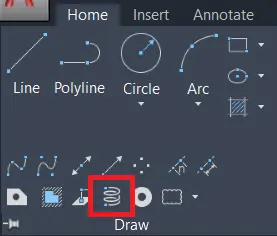
1. Helix command is useful for Drawing 2D spiral 3D springs.
2. We can invoke the Helix command by selecting a helix tool from the draw panel drop-down menu in the Home tab.
Or type ‘HELIX’ in the command bar and press Enter.
3. After invoking the Helix command, it will ask you for the base center point and after that base radius.
It can be seen as a circle. Give the radius that you want.
4. After that give the top base radius of the helix.
5. At last, it will ask for helix height. Give the height that you want.
6. We can show that in 2D as a spiral as shown.
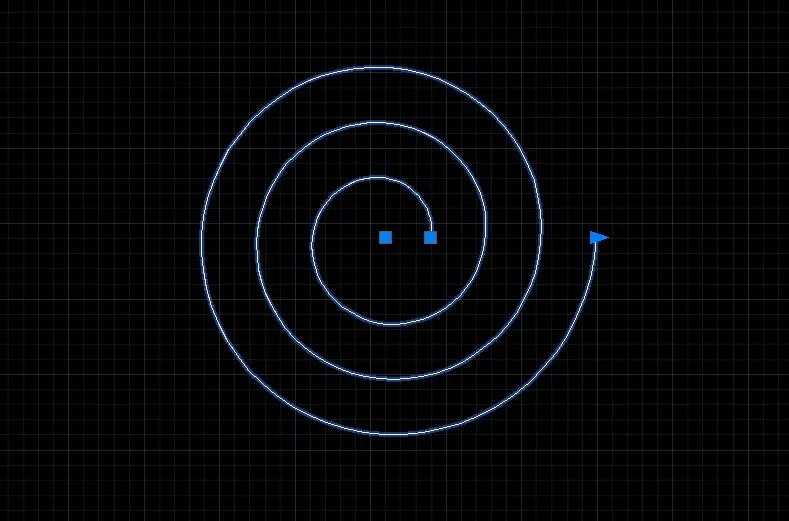
7. It can be shown in the Isometric view by clicking on the Home type button will appear on ‘View cube’.
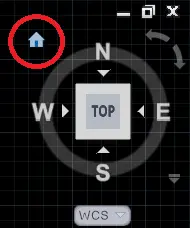
8. After clicking on that, AutoCAD will show you Isometric or 3D views of the helix as shown.
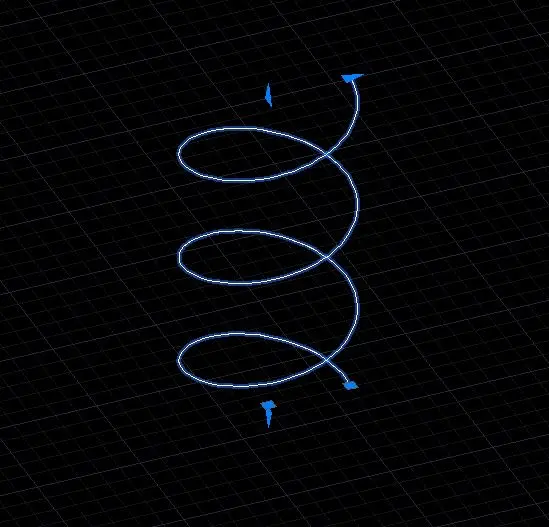
9. This command is useful for creating springs, Threads, Spiral staircases, etc in 3D view.
10. We can also modify the height and radius of the helix by editing points available on that.
if any kind of query please contact us we will reply soon.
I hope friends like this Article.
Thank you for visiting here…
Know more About AutoCAD from YouTube.
Also, Read Our Previous Article
- What is AutoCAD Electrical? (99% want to Know) March 2025
- AutoCAD Student Teacher Watermark (99% A-Z Tips) March 2025
- AutoCAD Earth Ground Symbols (70% Don’t Know) March 2025
- What Computer language was AutoCAD written in? (90% Don’t Know)
- Best 11 laptops for AutoCAD 2025 (100% You Like) March 2025
- Autodesk Takeoff 2025 | 80% of People Don’t Know (March 2025)
- AutoCAD Section Line | 100% You Don’t Know March 2025
- AutoCAD shortcut keys (80% New keys don’t Miss) March 2025
- AutoCAD 2025 software price in India (99% it’s Confusing) March 2025
- How does Autodesk clear temp files? (100% Legit Tips) March 2025











Leave a Reply