Good morning guys today we are talking about SketchUp vs Sketchup pro also Which SketchUp version is best SketchUp pro cost license.
Do you know What is the difference between SketchUp and SketchUp Pro? (SketchUp vs Sketchup pro)
| Features | SketchUp Free | SketchUp Pro |
| How to install | Sign up for free | An annual subscription to SketchUp pro cost $299 |
| Usability | Web-based only | Desktop and Web |
| Cloud Storage facility | 10GB Cloud Storage | unlimited Cloud Storage |
| Supported Import File Types | SKP and STL | SKP, 3DS, DAE, DEM, DDF, DXF, DWG, IFC, IFCZIP, KMZ, STL, BMP, JPG, PNG, PSD, TIF, TGA, and PDF |
| Supported Export File Types | STL and PNG | SKP, 3DS, DAE, DWG, DXF, FBX, IFC, OBJ, KMZ, STL, WRL, XSI, JPG, PNG, TIF, PDF, and EPS |
| SketchUp 3D Warehouse | Limited downloads | Unlimited downloads |
| layouts for 2D Design | Does not allow 2D designs | Allows the creation of scaled 2D drawing sets |
| Working Features | Basic image exports | render-making tools, and walkthrough animations |
| Territory Modelling | Does not have tools for territory modeling | Has “sandbox tools” for territory modeling |
| PDF import Plans | Does not support 2D plans | Allows you to import PDF construction plans, measure them, and convert them into 3Dmodels |
What is Sketchup free?
If you need the benefits of the features of SketchUp in your 3D modeling and you are a student or you do not have enough money to buy a program, SketchUp free for students is always a great option for you.
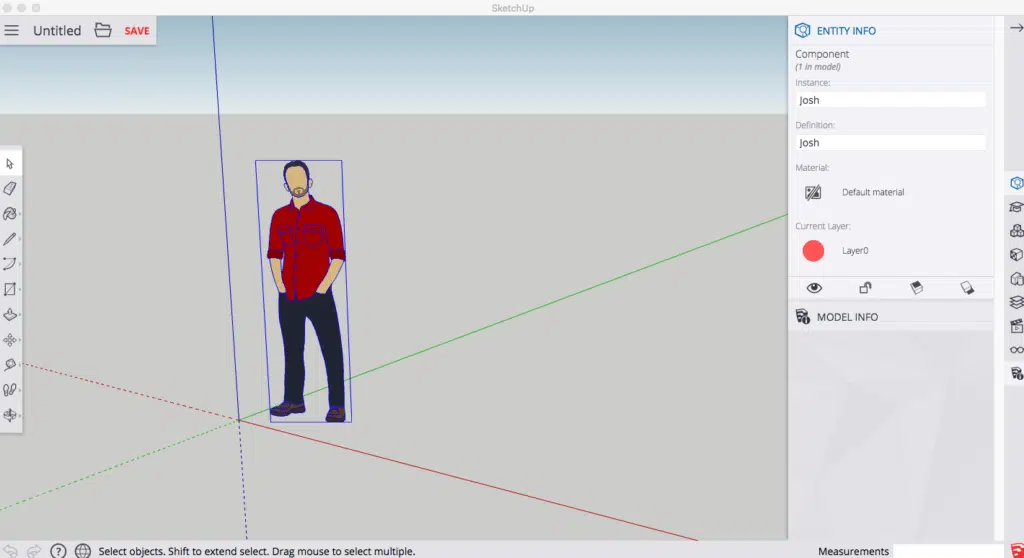
Same as the name suggests, it is a free plan of the SketchUp program.
SketchUp Free is a web-based program and to use it, we need to sign up on the official website of SketchUp Trimble. You will need to have an internet connection to use this.
Now let’s see the features of SketchUp free for students:
1. We can use SketchUp warehouse with limited downloads.
2. SketchUp free for students has 10GB of cloud storage through Trimble access.
3. We can get customer support from the SketchUp community by using SketchUp for free.
4. We can also see models on iOS & Android devices.
What is Sketchup Pro?
As per the name, SketchUp pro is made for professional 3D modelers, and it is not free.
You can purchase it for a SketchUp pro cost of $299 annual subscription tag.
SketchUp Pro has many more features compared to SketchUp free for students.

If you purchase SketchUp Pro, you will be able to use it on the web or download it onto your computer.
Now let’s see the features of SketchUp Pro:
1. SketchUp Pro has unlimited extensions of the 3D warehouse.
2. SketchUp pro allows unlimited downloads from the 3D warehouse.
3. SketchUp Pro gives Unlimited Cloud Storage through Trimble connect.
4. We can get Customer support through the SketchUp community, email, and phone.
5. We can also see standard models on iOS & Android devices.
6. SketchUp Pro has professional interoperability which allows it to support a wide range of Import and Export Files like DWG.
7. SketchUp Pro allows for 2D layouts.
Is SketchUp Pro free?
SketchUp is a 3D modeling computer program for drawing applications such as architecture, landscape architecture, civil engineering, interior design, etc.

And SketchUp is an absolutely free SketchUp pro student version of ‘SketchUp’ and a new SketchUp pro student version with some additional functions such as a ‘SketchUp Pro’.
Sketchup Alternative
Following are the top alternatives of SketchUp:
1. ArchiCAD.
2. AutoCAD.
3. Revit.
4. SOLID WORKS.
5. Fusion 360.
6. MicroStation.
7. Inventor.
8. Lumion.
How to get a SketchUp Pro license?
You can get a SketchUp Pro license by following these steps:
1. Go to the download web page on SketchUp’s website.
2. Select the “Start-free trial” option from that.
3. After that, Login or register with a Trimble account.
4. Select which industry you operate in as well as click “Continue“.
5. Select your rate of interest and then click “Continue“.
6. Complete your info & click on the “Start My Trial” switch.
7. Your 30-day trial has now started! Click “Download SketchUp“.
8. Once the download is complete, finish installing the software to start using your 30-day free trial of SketchUp Pro or SketchUp Studio.
Sketchup pro for students
The students of Primary and secondary schools can apply for SketchUp Pro for free via the K-2 educational grant.
Students who have enrolled in a higher education institution can subscribe to the third SketchUp pro student version of SketchUp, which is SketchUp pro cost Studio $55/per year.
This SketchUp studio subscription includes premium 3D modelers, building analysis software, cloud storage, and more.
This student SketchUp studio subscription can be purchased through one of our educational resellers. So just find the reseller, and you can purchase at a low price.
Thank you for reading. I hope this article helped you to get knowledge. Also, read our other articles related to AutoCAD and SketchUp.
FAQ about SketchUp free vs pro
No, SketchUp free and SketchUp pro are not the same. There are some differences between them.
SketchUp Pro is not free. We need to buy SketchUp pro cost $299 per year. But SketchUp gives us a 30-day free trial to use SketchUp Pro. After that, we need to get a subscription of $299 per year.
The totally free SketchUp pro student version (SketchUp Free) is a terrific way of noticing the software program’s format, making it very easy to make a decision if SketchUp is for you.
If you like it, the practice of using SketchUp is Free for students for some time, and later on, consider updating. For certain, SketchUp Pro is not cheap, but its features are making the upgrade well worth it.
The cost of SketchUp pro cost is $299 per year. You need to purchase a subscription every year to use SketchUp Pro.
SketchUp Pro is among SketchUp’s paid items and is the version that I utilize (and a lot of designers are using that). This version of the software is appropriate for both commercial and individual use and would absolutely be my suggested option if it comes within your budget.
So, The most powerful version of SketchUp is SketchUp Pro. SketchUp Pro is a desktop software bundle for Mac/PC and consists of 3 programs: SketchUp Pro, Format, and also Style Building contractor.
The SketchUp Trial is 30 days from the day when you sign up, with unlimited access.
You can Read our Other Articles
- Transfer AutoCAD from one computer to another (99% Fix) Apr”24
- SketchUp 2023 system requirements (100% Guide) Apr 2024
- Sketchup 2024 Free Download (99% Full Working Guide) Apr’24
- How to render in SketchUp? (Step by Step Secret) Apr”24
- How to use Sketchup? (Learn in 10 Mins) Secret April’24
- Autodesk Products 2024 | Do you know? (99% Genuine) Apr’24
- Sketchup vs Lumion 2024 | Who wins? (90% Don’t Know) Apr’24
- Sketchup vs 3Ds max Who wins in 2024? (70% Difference) Apr’24
- Solidworks vs Sketchup Who wins in 2024? (80% Pro Tips) Apr’24
- Fusion 360 vs SketchUp | Who wins in 2024? (Unknown) Apr’24
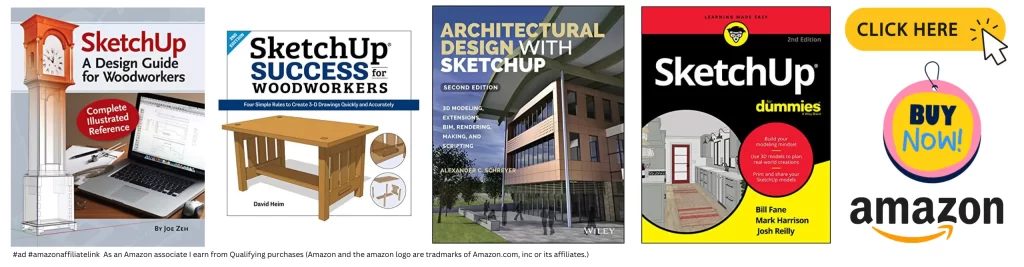
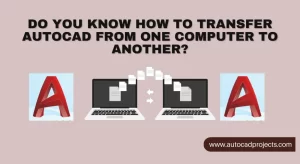
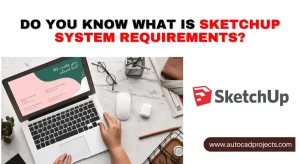



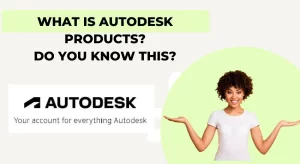
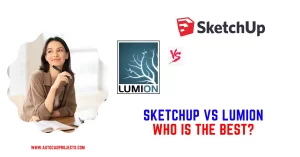


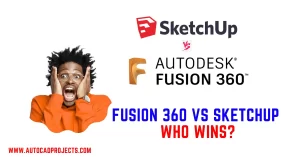
Leave a Reply