Guys today we are learning about AutoCAD vs Fusion 360 and What is Better Fusion 360 or AutoCAD. Also, Can Fusion 360 replace AutoCAD, Does Fusion 360 include AutoCAD?
Difference between AutoCAD Vs Fusion 360
| AutoCAD | Fusion 360 | |
| General | Software for 2D drafting that can also do 3D well | Pure 3D with an emphasis on freeform |
| Interface | Communicates using toolbars, context-sensitive shortcut menus, dialog box & a command line | Communicates using toolbars, context-sensitive shortcuts menus, and dialog boxes |
| Industry Focus | Integrates with industry-specific tools like AutoCAD Architectural, Electrical, and Civil 3D. | This course focuses on industrial design (mechanical engineering). |
| Modeling | AutoCAD creates Geometry-driven models | Fusion 360 creates Freeform models |
| Work Environment | Files that are local or network-based | Cloud-based files |
| Example | Primarily, a drafting package Creates drawing of machine House plans, schematics, and plant layouts Manual updates of 2D and 3-D models are required | Primarily, an engineering package Simulates the movement of the machine Assemblies of parts and mechanics, finite element analysis, complicated surfacing, and rendering Detailed 2D drawings, based on a 3D Model or Assembly. It is updated when the 3D model changes |
The difference between AutoCAD and Fusion 360 by comparison table:
1. Autodesk Fusion 360 focuses more on freeform models than AutoCAD, while AutoCAD is focused on geometry-driven models.
2. AutoCAD can work with files that are both local and network-based, while Fusion 360 works on cloud technology.
3. AutoCAD interface can be used to send commands via a command line. Fusion 360 cannot.
4. Fusion 360 is a 3D tool. AutoCAD, on the other hand, has 2D drafting capabilities and 3D model ability.
Fusion 360 minimum requirements:
Operating System: Windows 8 or 10 (64-bit); macOS Mojave 10.14; Catalina 10.15 or Big Sur 11.0
RAM: Minimum 4GB
Storage: Minimum 3 GB disk space
The system requires AutoCAD:
Operating System: Windows 10 64-bit; macOS Mojave 10.14 and Catalina 10.15 or Big Sur 11.0
Memory: Minimum 8GB RAM (16 GB recommended for Windows)
Storage: Minimum 10 GB disk space (4GB for installation, 6GB for processing data).
What is AutoCAD?
AutoCAD was released in the late 80s and is a computer-based program for drafting.
To draw blueprints, you used to have to enter the coordinates of all lines and points.
AutoCAD has become a more user-friendly and intuitive drafting program.
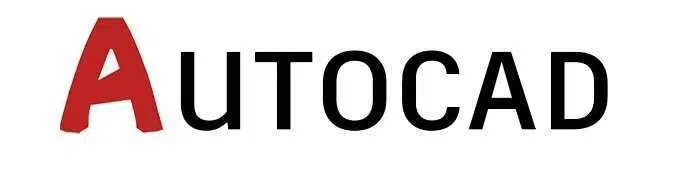
Once you learn the commands and shortcuts, it is easy to use.
AutoCAD has been developing for 3D modeling, but it is still far behind the industry leader in 3D drafting.
AutoCAD, Fusion 360, and many other CAD applications were developed by Autodesk.
What is Fusion 360?
Fusion 360 is a “CAD-in-the Cloud” application that allows you to create professional products.
It is simple to use but powerful enough to make complex CAD models.
It was created to allow professionals to share complex CAD models and collaborate remotely.
The same model can be accessed by different members of the team and modified easily.
Fusion 360 allows professionals from all over the world to work together as though they were in the same building.
Although Fusion 360 is simpler than Autodesk Inventor, it’s still powerful once you get to know the tools.
Know: How to change units in AutoCAD?
Although the tools are a bit different from Inventor, Fusion 360 can be used to model almost any object.
Is AutoDesk Fusion free?
Fusion 360 for individual use is free for a considerable length of time for qualifying non-business clients.
A specialist client should create under USD 1,000 in yearly income, utilizing Fusion 360 for locally situated, non-business configuration, assembling, and manufacturing projects.
What is better Fusion 360 or AutoCAD?
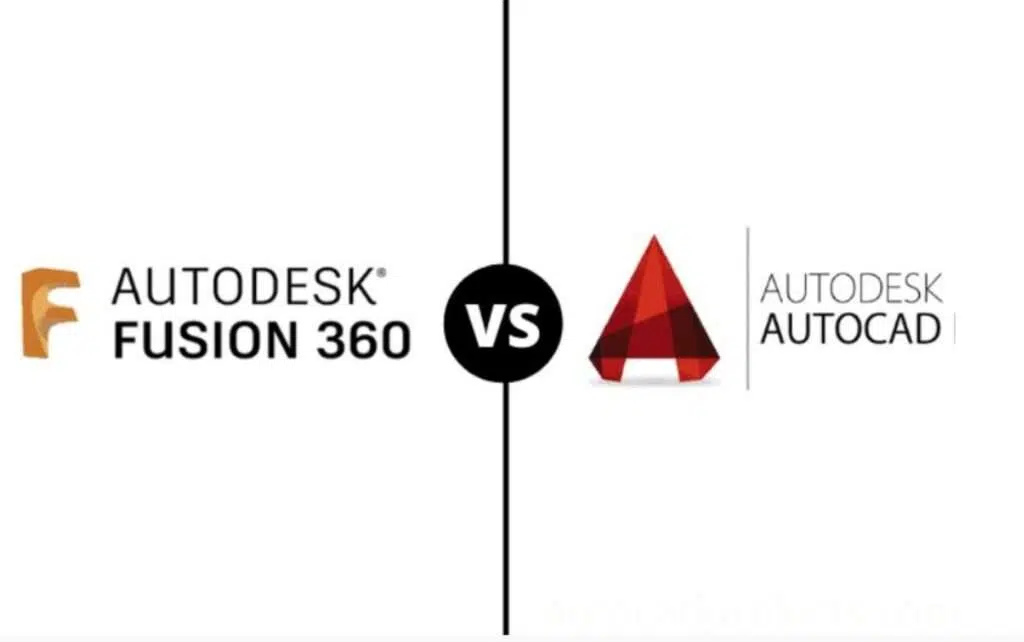
What are the advantages Fusion 360 offers me?
1. Even for those with no prior knowledge, it is extremely easy to use
2. It is easy to navigate the menu.
3. It is laid out
4. Fusion 360 gives a large online community
5. Many online courses and materials are available
6. Cloud-based work is accessible from anywhere
7. After your approval, the cloud uploads updates automatically to its cloud
8. Exporting is easy in Fusion 360
9. Very powerful and of high quality
10. Both parametric and organic modeling is possible
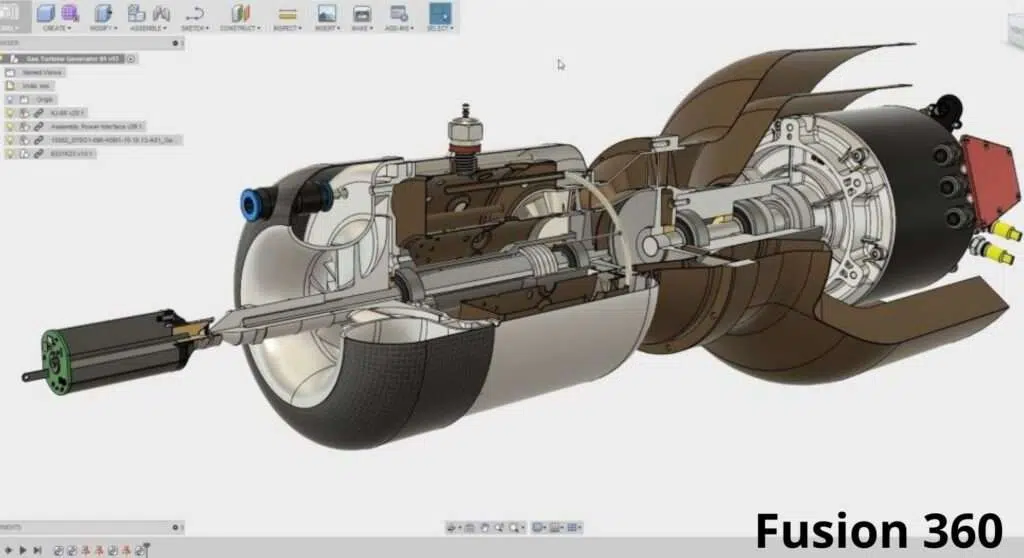
What are the benefits of AutoCAD?
1. Can be easily modified to meet individual needs
2. Possible in 2D and 3D in AutoCAD.
3. It’s easier and quicker to work
4. Installation and storage are quick
5. Local and network-based work is possible
6. Mobile app available for AutoCAD
7. You can share your work with friends or colleagues by publishing it
8. Easy design of 3D models
9. Compatible with 3D laser scanners, and other 3D technologies
10. AutoCAD gives a great support team
11. It does not need the Internet to function
What are the disadvantages of AutoCAD?
1. CAD is originally designed for 2D use. This is the main focus.
2. Some prior knowledge is required
3. Fusion 360 requires more power than Fusion 360.
We cannot tell you which CAD program you will be most comfortable using. Each 3D user is unique and has their ideas.
There is no “The One” software.
Each software has its advantages and drawbacks. The same applies to Fusion 360 and AutoCAD.
However, I believe that AutoCAD is the best if you are looking to create something 2D.
Fusion 360, however, is better if your goal is to create 3D objects.
Is Fusion 360 free?
Follow these steps to use Fusion 360 free:
1. Visit Autodesk Fusion 360’s website.
2. Click here to download a free trial.
3. Please fill in the following information. Click to Download a Free Trial.
4. The website detects your operating system automatically and initiates the installation of the correct installer.
5. Get the Fusion 360 trial for free.
Thank you for reading the AutoCAD vs Fusion 360 article.
FAQ on AutoCAD vs Fusion 360
Yes, Fusion 360, a cloud-based 3D modeling platform, CAD, CAE, and PCB software platform, is available for product design and manufacture.
AutoCAD differs from Fusion 360. Autodesk created both Fusion 360 and AutoCAD CAD programs. Although they are both CAD programs from the same company, their working principles and methods are very different. Fusion 360 focuses on 3D modeling and manufacturing while AutoCAD uses 2D modeling.
1. You need to have an internet connection at least once every 14 days for cloud access
2. Cloud can be disruptive to work. If it fails, then there is no data
3. You need an internet connection to be able to work quickly
AutoCAD & Fusion 360 are both computer-aided design software programs made through Autodesk company.
Notwithstanding the way that they’re indistinguishable programming from comparable associations, they have entirely unexpected working guidelines and strategies.
Fusion 360 bright lights on 3D exhibiting and manufacturing, while AutoCAD has its establishments in 2D showing.
Fusion 360 is more on open plan and assembling of mechanical ventures, settling on it a decent decision for proficient work yet particularly famous with people, including specialists and understudies (Students & Educators).
This is the tool that highlights, & works aren’t the most perplexing inside the CAD & CAM domains, however, the product is still truly fit. With Fusion 360 Numerous fledglings hoping to get into cutting-edge CAD and 3D demonstrating start their excursions.
Know more About AutoCAD on Youtube
You can Read our Other Articles
- What is AutoCAD Electrical? (99% want to Know) March 2025
- AutoCAD Student Teacher Watermark (99% A-Z Tips) March 2025
- Is Browser-based Fusion 360 work without the internet? (March 25)
- Is Fusion 360 free? (80% It’s Very Confusing) March 2025
- AutoCAD Earth Ground Symbols (70% Don’t Know) March 2025
- What Computer language was AutoCAD written in? (90% Don’t Know)
- Best 11 laptops for AutoCAD 2025 (100% You Like) March 2025
- Autodesk Takeoff 2025 | 80% of People Don’t Know (March 2025)
- AutoCAD Section Line | 100% You Don’t Know March 2025
- AutoCAD shortcut keys (80% New keys don’t Miss) March 2025





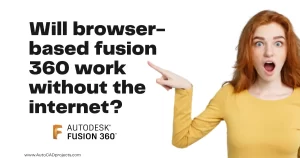
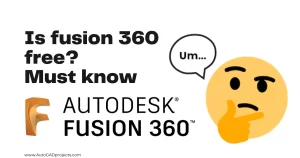






Leave a Reply