Good morning brothers today we are learning about How to change units in SketchUp and How to change units in SketchUp free, How to change measurements in SketchUp for schools
Do you know How to change units in SketchUp?
Before starting any drawing it is very important to set a Unit of the drawing.
Unit setting means if we want to draw our drawing in Inches and feet or meters and millimeters then it is necessary to do some settings in SketchUp.
Without a set unit in SketchUp, we cannot draw drawings precisely as per dimension.
In SketchUp, we need to select a unit template as per our requirements.
But if you selected the wrong template, you can change it.
We can change the workspace units even after selecting a unit template.
Follow these steps to change units in SketchUp
1. First of all, Go to the ‘Window’ tab on the menubar.
2. After that, select the ‘Model info’ option from there.
3. One drop-down menu will open. Select the last option of ‘Unit’ from the left side.
4. Change the unit from here from architectural to decimal.
5. Set Unit precision as well.
Know Unit types in SketchUp
You will see 4 unit types in SketchUp.
1. Architectural
2. Decimal
3. Engineering
4. Fractional
Let’s understand all unit types:
1. Architectural
Architectural units are based on feet and inches. Select the proper precision as you want.
The base unit is the inch unless otherwise specified and this unit shows frictional units, so if you enter a number like 145.5, then SketchUp will understand it to be 12′1 1/2″.
You need to also set the “Display precision” as per requirement.
2. Decimal
Decimal units are unitless. They are not based on any particular unit. We can set millimeters, meters, centimeters, or any suitable units in decimal.
So, while selecting a Decimal unit type, we need to select a particular unit type also.
You need to also set the “Display precision” as per requirement.
3. Engineering
Engineering units are the same as architectural units.
It is also based on inches and feet unit but it represents partial inches like 12’1.5”.
You need to also set the “Display precision” as per requirement.
4. Fractional
Fractional units are unitless the same as decimal units.
But fractional units show values as fractional rather than decimals like 10 ½. But in SketchUp, the fractional unit is Inches.
You need to also set the “Display precision” as per requirement.
Thank you for reading. Also, read our other articles related to SketchUp.
Also, Read Our Previous Article
- Transfer AutoCAD from one computer to another (99% Fix) March 2025
- SketchUp 2023 system requirements (100% Guide) March 2025
- Sketchup 2024 Free Download (99% Full Working Guide) March 2025
- How to render in SketchUp? (Step by Step Secret) March 2025
- How to use Sketchup? (Learn in 10 Mins) Secret March 2025
- Autodesk Products 2025 | Do you know? (99% Genuine) March 2025
- Sketchup vs Lumion 2024 | Who wins? (90% Don’t Know) March 2025
- Sketchup vs 3Ds max Who wins in 2024? (70% Difference) March 2025
- Solidworks vs Sketchup Who wins in 2024? (80% Pro Tips) March 2025
- Fusion 360 vs SketchUp | Who wins in 2024? (Unknown) March 2025
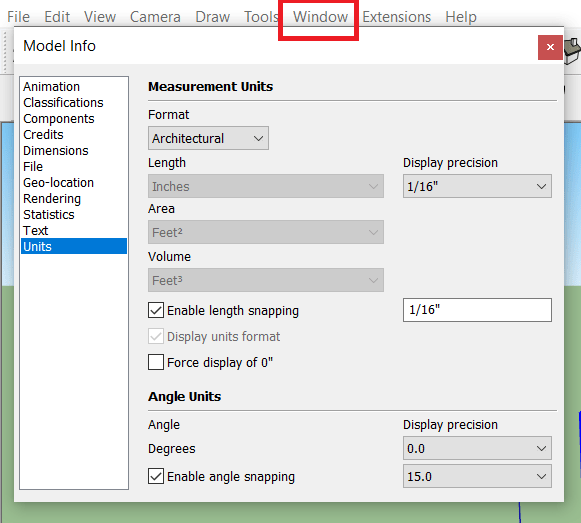
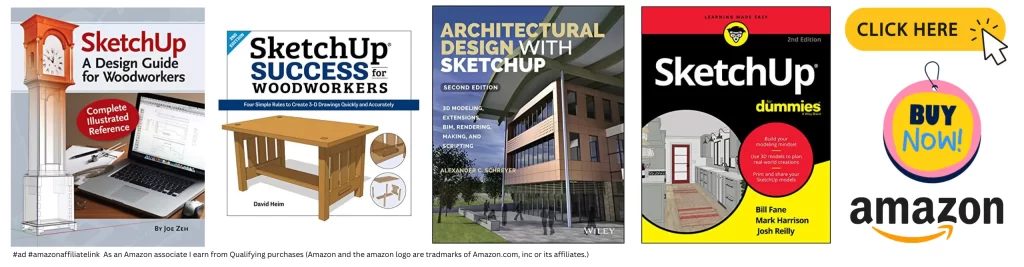
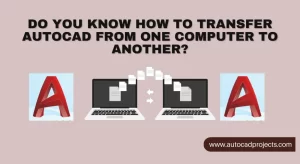
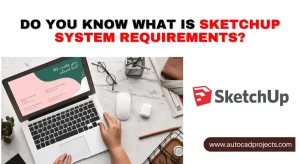



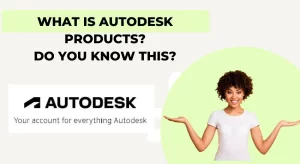
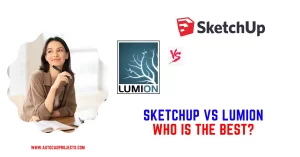


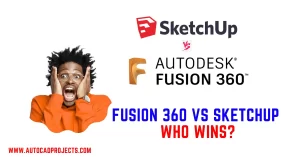
Leave a Reply