Good morning Guys, Today we are learning about Previously we discussed What is SketchUp. Now, will learn to Download SketchUp free download. Google SketchUp free download full version. So, let’s get started.
To install SketchUp for free, we have to first create an account in the Trimble account. Follow these steps to install SketchUp for free download.
Do you know How to Download SketchUp to my computer?
1. To create an Account on www.SketchUp.com to download Sketchup free
1. First, go to the computer browser and go to Google. And search ‘SketchUp download’.
2. Select ‘Download all’ from that page as shown below.
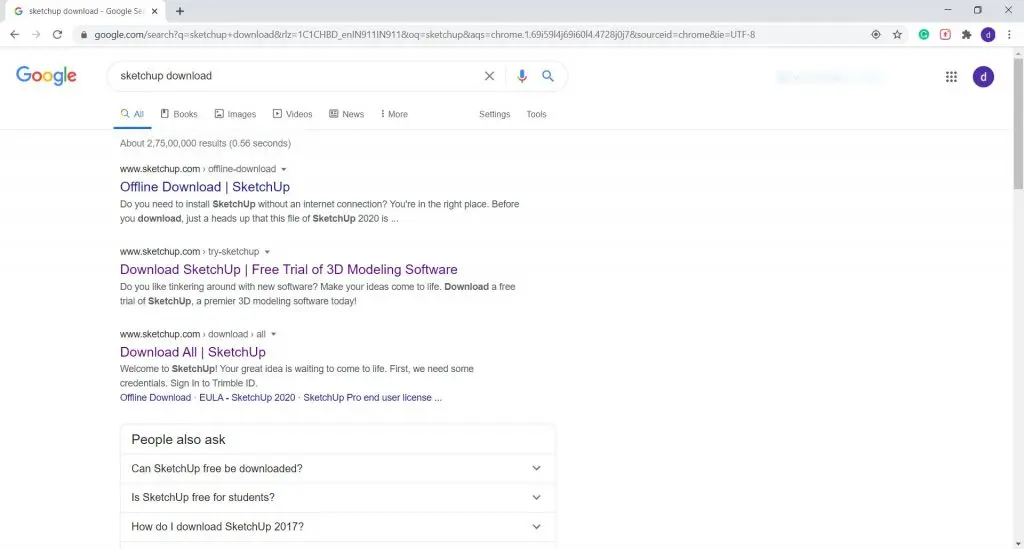
3. Similarly, SketchUp’s first page will be open.
If already you have an account in Autodesk, then click on ‘Sign In’, and if you don’t have an account, then click on ‘Create account as shown below.
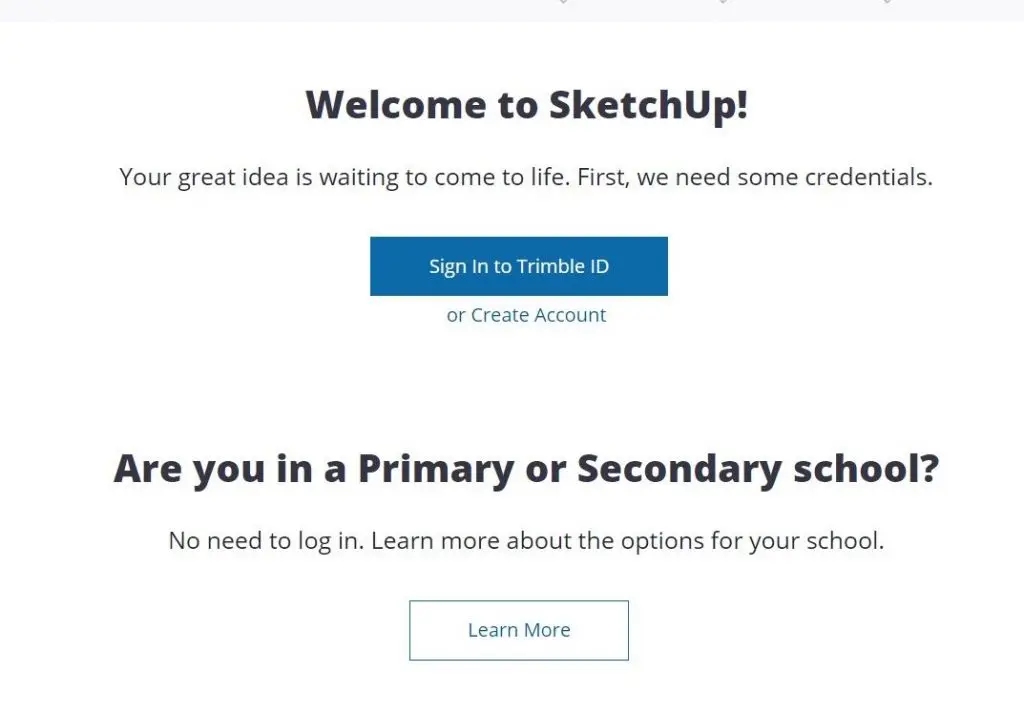
4. It will ask for your Email ID or create an account with a Google account.
Give your first name, last name, and password, and do a checkmark on ‘I’m not a Robot’ and create an account.
5. After creating an account, you must verify it from the Gmail account.
6. After creating an account all SketchUp free versions will be open.
Select the download option that you want to download according to your PC or laptop as shown below.
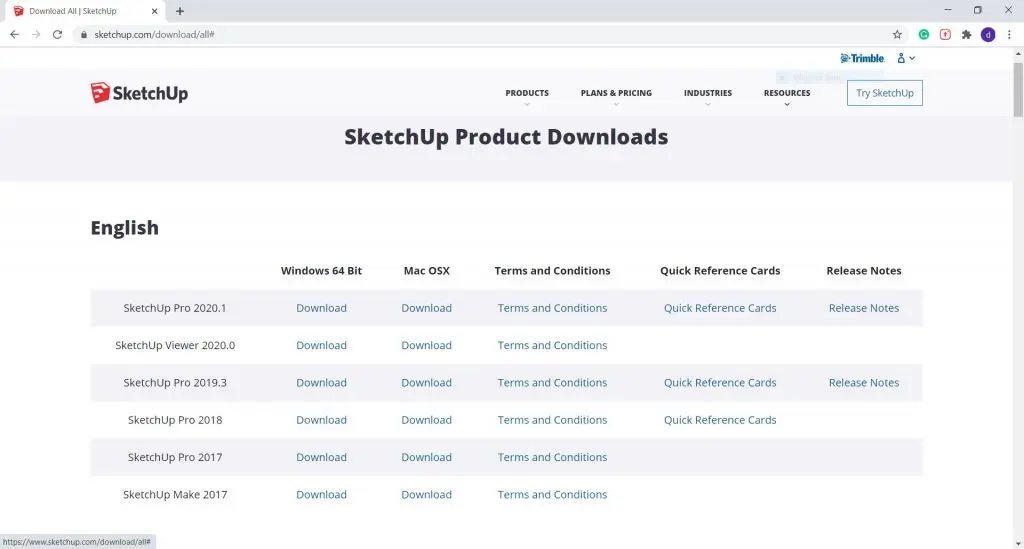
2. Installation of Sketchup (Download Sketchup)
1. After downloading, Find out the downloaded file on the desktop or any other place.
Right-click on it and select ‘Extract to SketchUp Pro’ This option will be the last option from all extract options.
2. One folder will be created at that place.
3. Open it and right-click on the ‘Setup application and select ‘Run as administrator.
4. Click on the Install and it will start SketchUp free installation.
3. Activation of Sketchup (Download Sketchup)
1. After installation, SketchUp will appear on your computer’s desktop. Open it.
2. After opening, it will show the ‘License agreement. You have to do a checkmark at the bottom and click on ‘Continue’.
3. We need to sign in to the SketchUp free account. Without a sign, it will not open.
4. Sometimes it cannot be opened even after sign-in. So, follow these steps:
5. Right-click on the SketchUp icon on the desktop and select ‘Open file location’ from that.
6. Now, go to where the Extracted folder is created. Open the Crack folder from the extracted folder.
7. Copy all 3 things from the crack folder and ‘Paste’ at the other file location folder.
8. Click on the ‘Replace the file in the destination’ and continue it.
Now you can open your SketchUp free software and it is free for a lifetime to Enjoy.
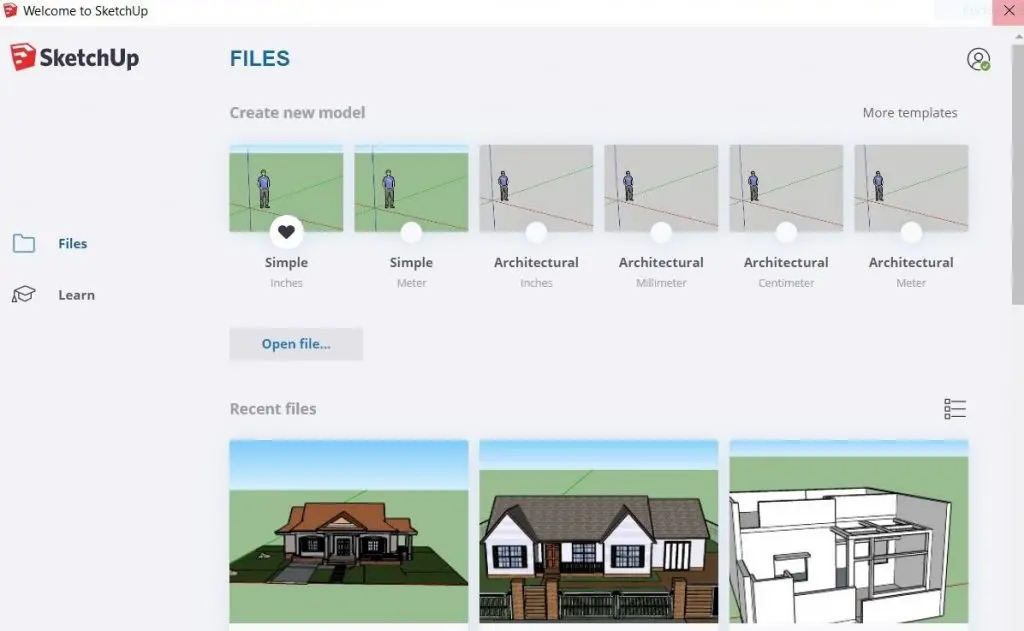
Is SketchUp CAD free?
Indeed! SketchUp Free is a free item for individual tasks (non-business applications).
It works in any cutting-edge internet browser, so you can now utilize SketchUp free on Mac, Windows, Linux, and even Chromebooks!
Assuming that you want rather introduce the free work area programming (for Mac or Windows).
We truly do in any case have SketchUp Make accessible for download.
Ensure you select SketchUp free MAKE 2017!
Make contains a 30-day preliminary of Pro to allow you to try out the Pro highlights.
When the 30 days are finished, the Pro elements switch off and the free highlights remain.
Assuming that you rely upon SketchUp’s expert displaying and documentation highlights for your work, we trust you’ll think about buying SketchUp Pro.
Read More: Sketchup vs 3ds max
You can study our items in our Help Center, our magnificent Forum, and our YouTube channel. It’s likewise great to realize you might have to make a Trimble ID.
Thank you for visiting here.
How to use Sketchup Online?
How to use SketchUp for free?
SketchUp free model Download here
You can Download 3d warehouse SketchUp free from Here
3D Warehouse SketchUp free
Is SketchUp Free vs Pro?
How much time does it take to learn SketchUp?
About 30 Days, Actually it depends on person to person. But the normal student will learn all the tools in Google Sketchup for free in 30 Days.
Also, this depends on the student’s practice. If you Are watching the tutorial video Every Day but do not practice then it is worthless…
So First of all learn one tool and practice it for more time.
Can you download SketchUp for free?
Yes, we can download SketchUp for free. There are two types of SketchUp. The first is SketchUp Make and the second one is SketchUp Pro.
SketchUp free Make is normal and SketchUp Pro has some pro-level features. We can download SketchUp Make for free. We can use it on Windows OS and Mac.
SketchUp Free includes a 30-day trial of SketchUp Pro, after 30 days the Pro features turn off and you will have the free SketchUp Make version.
Can I download SketchUp for free?
Yes, we can download SketchUp free from the official SketchUp website.
Follow all the steps described above.
1) First of all, search “SketchUp download” on www.google.com
2) we have to go on the SketchUp website and create an account.
3) Install the SketchUp free version as per your requirement.
4) the last step is, to activate the SketchUp account.
You can also download a free version from www.igetintopc.com
What is better than SketchUp?
We can’t say what is better than SketchUp but here we are writing below one type of alternative to Google Sketchup
1. Blender
2. SolidWorks
3. AutoDesk Inventor
Can I use SketchUp without the Internet?
No, we cannot use free SketchUp offline.
To use the software offline, we have to install the extensions.
But SketchUp free has no extension.
This is a web page.
So, we have to turn on the internet connection to use SketchUp for free.
People also ask
We also don’t know the actual reason why Google sells SketchUp. However, Google sold SketchUp it some company that can put it to use for Trimble, a mapping, surveying, and navigation equipment company. Maybe Google paid $45 million for SketchUp in 2006.
Both software have their benefits or you can say that Sketchup free is Best for 3D Drawings & Autocad is best for 2D Drawings. So both software have their unique features.
On sketchup.com there are 4 types of plan
1. for personal
2. for professionals
3. for Higher Education
4. for primary & secondary subscriptions for the SketchUp Pro license version.
Yes, Sketchup is a free Students free version. For that students (primary & secondary school) have to sign up with G Suite for Education.
Trimble Inc. took SketchUp from Google on June 1, 2012. so you can say that Trimble Sketchup is the same as Google Sketchup.
In SketchUp Pro “Classic” license is a one-time fee of $695, in this plan, you will get one year of upgrades and maintenance. After that, you have to pay an optional $119/yr maintenance fee to retain support and upgrades.
To Get “Cad Jobs” click here. This is the best website for Engineers.
While there are paid versions of SketchUp, there is also still a free version of SketchUp.
Also, Trimble has retired development of the free desktop version, called SketchUp free Make, you can still download the last version of SketchUp here
Also, Read our previous Articles.
- Transfer AutoCAD from one computer to another (99% Fix) March 2025
- SketchUp 2023 system requirements (100% Guide) March 2025
- Sketchup 2024 Free Download (99% Full Working Guide) March 2025
- How to render in SketchUp? (Step by Step Secret) March 2025
- How to use Sketchup? (Learn in 10 Mins) Secret March 2025
- Autodesk Products 2025 | Do you know? (99% Genuine) March 2025
- Sketchup vs Lumion 2024 | Who wins? (90% Don’t Know) March 2025
- Sketchup vs 3Ds max Who wins in 2024? (70% Difference) March 2025
- Solidworks vs Sketchup Who wins in 2024? (80% Pro Tips) March 2025
- Fusion 360 vs SketchUp | Who wins in 2024? (Unknown) March 2025
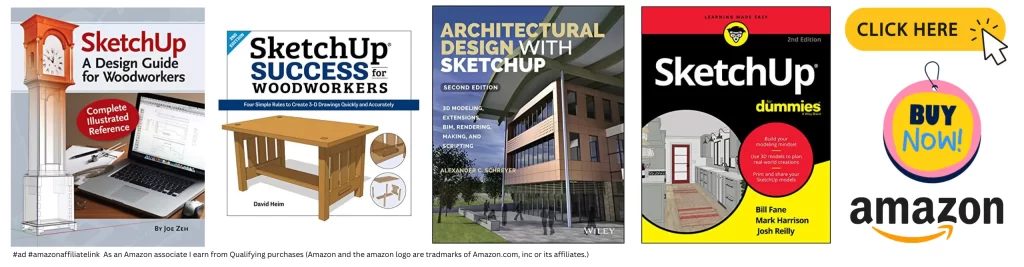
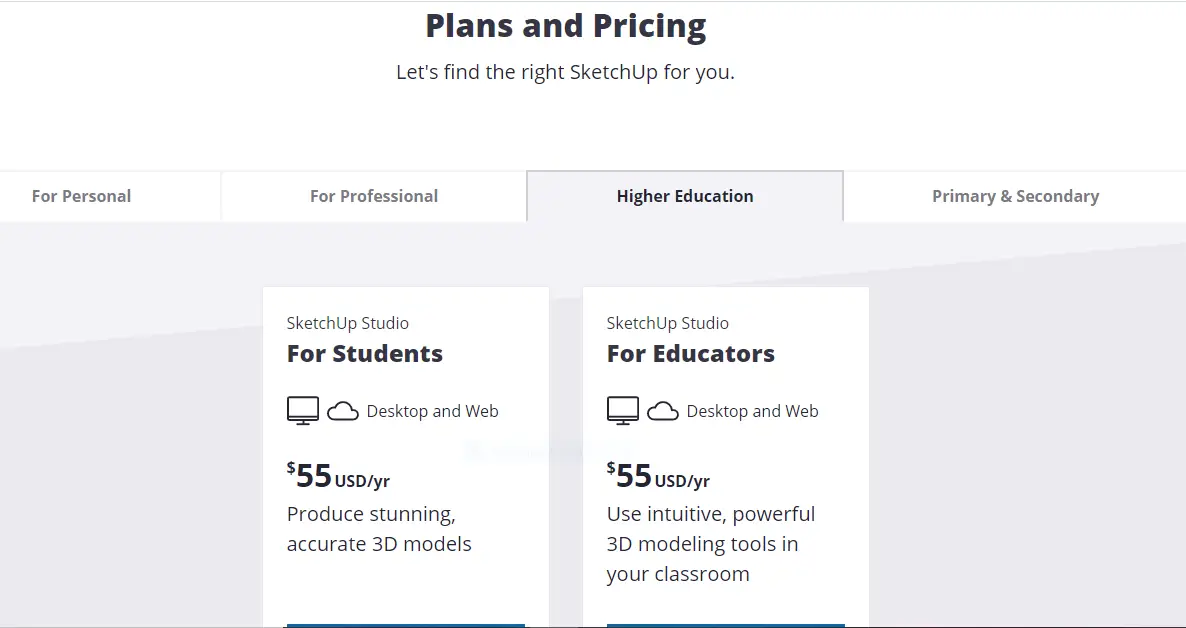
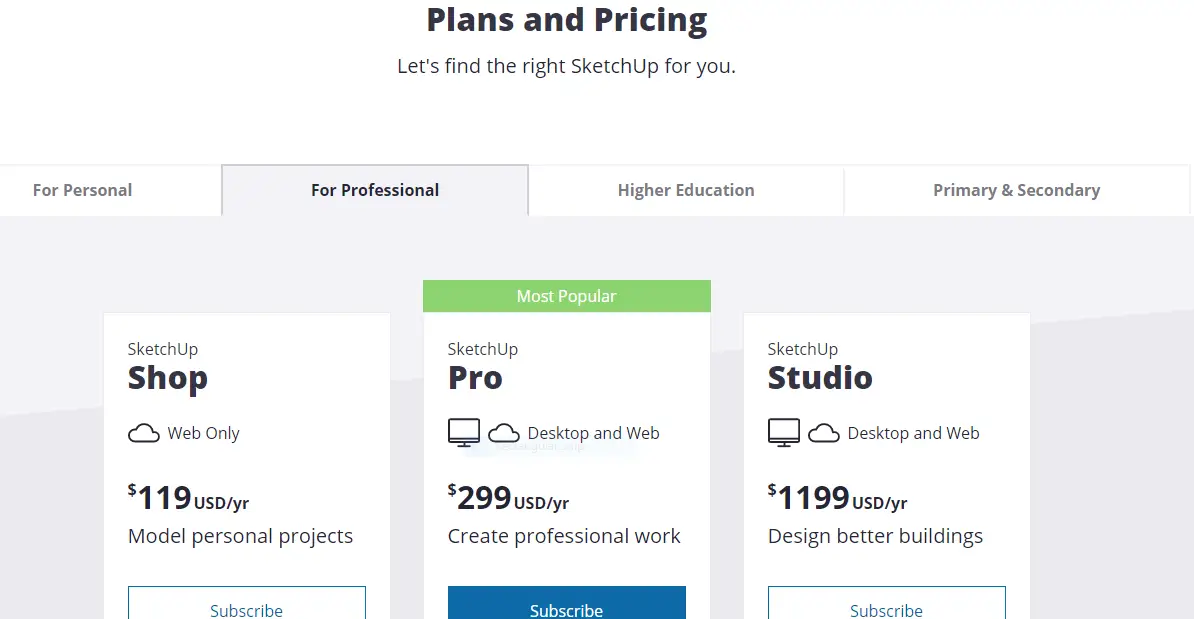
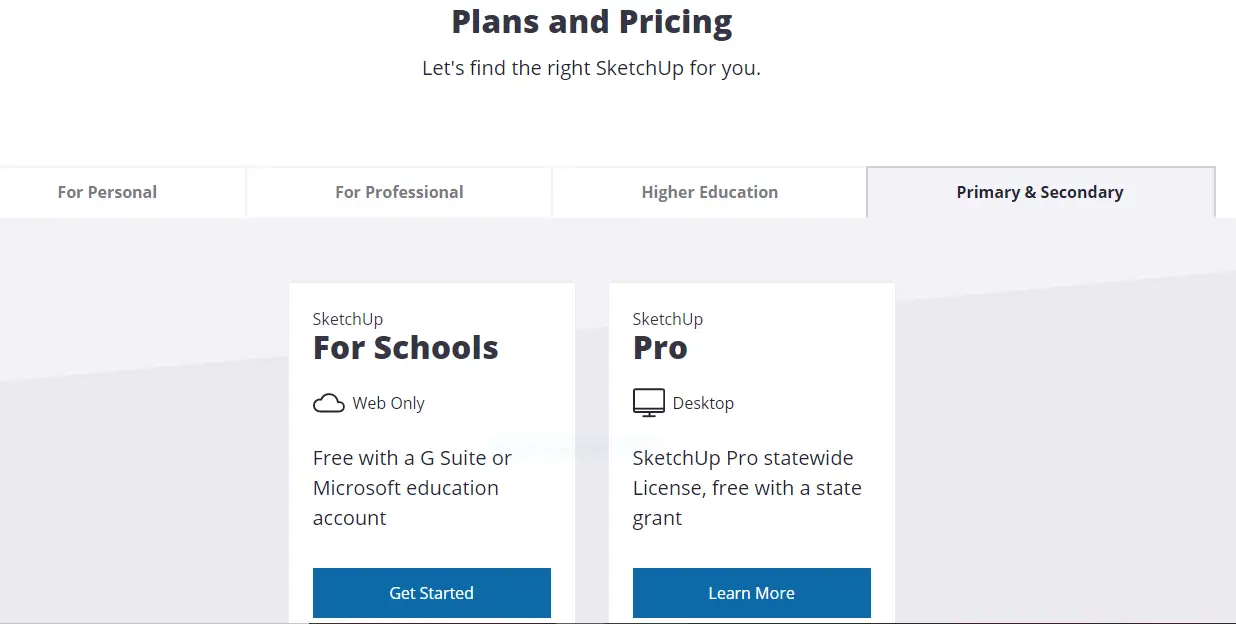
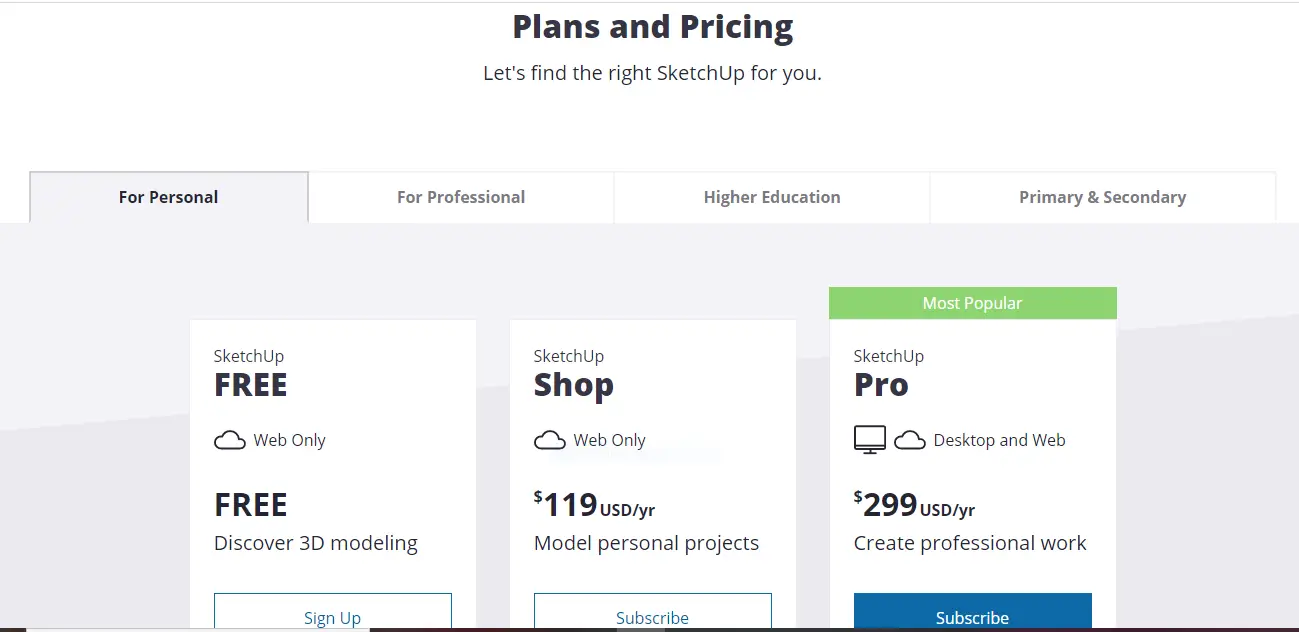
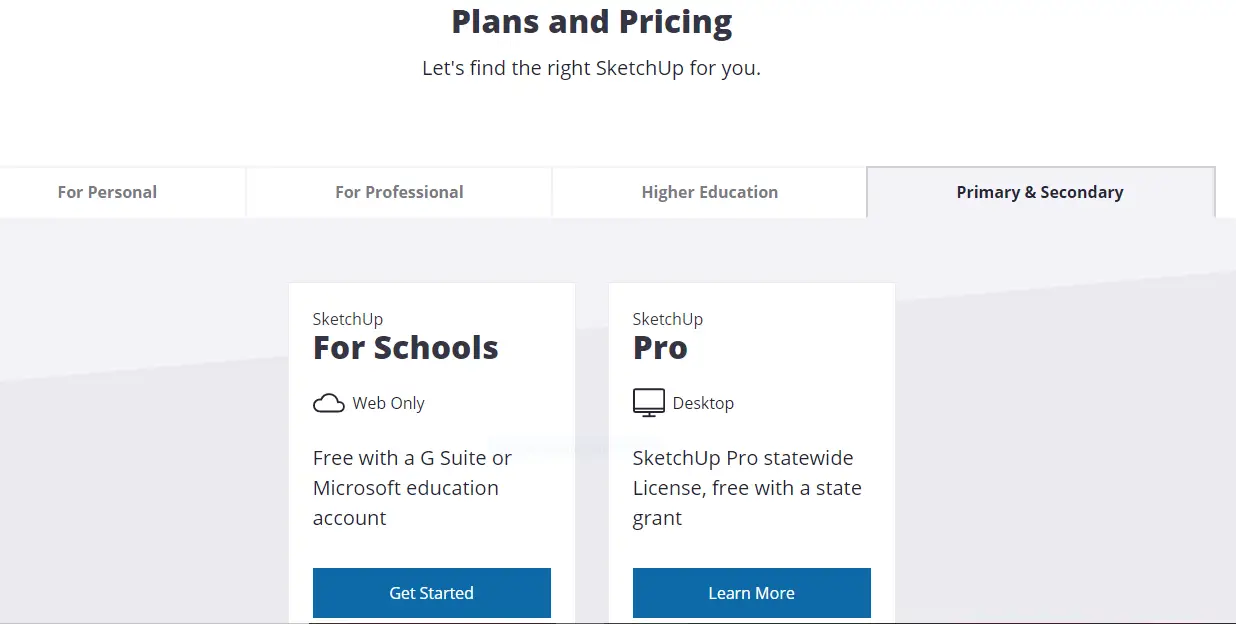
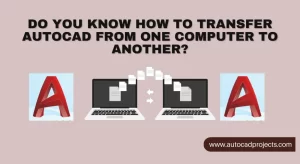
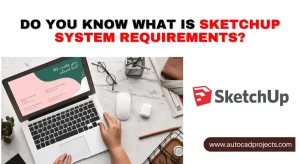



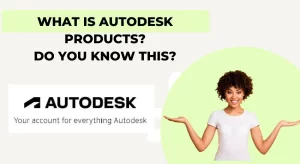
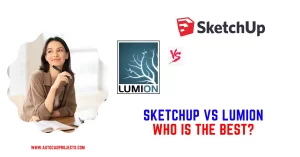


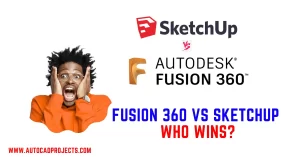
Leave a Reply