In this article, you will learn about How to use the Rotate command and we learned How to Move, Copy, and Erase objects from the modify panel.
What is the Rotate command in AutoCAD?
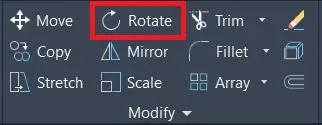
Rotate command is a very important and useful command in AutoCAD.
This command is placed in the Modify panel in the Home tab.
This is useful to rotate any object from any base point in a 360-angle direction.
Follow these steps to use this command.
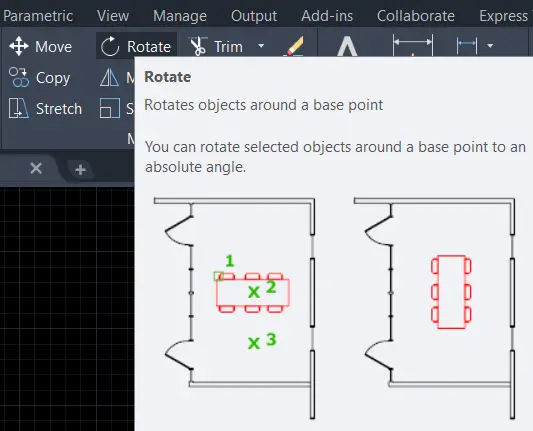
This command is placed in the modified panel in the Home tab.
1. Or we can type ‘RO’ in the command bar for invoking this command.
2. After selecting this command, select the object which we want to spin.
3. Right-click.
4. Then AutoCAD asks you to specify the base point.
Select any base point from where we want to rotate the object.
5. AutoCAD will ask for a specific angle of rotation.
Give any angle as needed in a 360-degree direction.
6. The command is working in an anti-clockwise direction.
To rotate any line or object on the lower side, we have to give a negative angle. e.g. -30.
7. The object will be rotated.
How to use the Rotate command in AutoCAD?
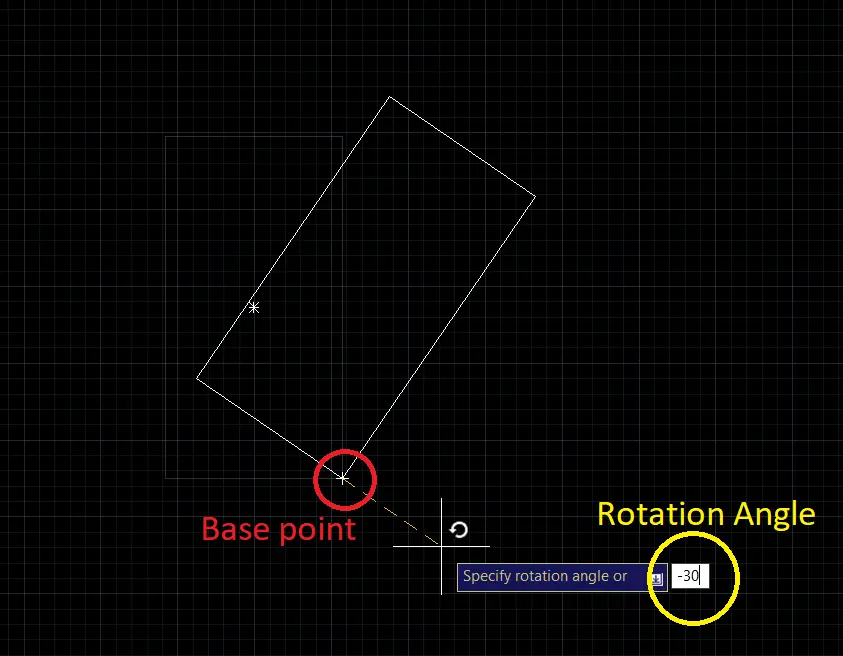
1. I want to rotate this rectangle at an angle of 30 degrees in the clockwise direction.
2. Select this command from the modified panel in the Home tab.
Or type ‘RO’ in the command bar and press Enter.
3. Select the whole rectangle by the ‘Right to left’ selection method.
4. Right-click.
5. Select the base point. I will select a corner point as a base point as shown in the image.
6. I want to rotate it 30 degrees in the clockwise direction.
So, give a rotation angle of -30 as shown. Press the ‘Enter’ key or ‘Right-click’.
7. A rectangle will rotate at 30 degrees.
Thanks for visiting here.
If you have any queries here then comment below here.
FAQ
ANS: For 90 degrees, rotate of object Enter “N” at the command line.
Learn more about this command from our YouTube channel.
Also, Read Our Previous Article
- What is AutoCAD Electrical? (99% want to Know) APR 2024
- AutoCAD Student Teacher Watermark (99% A-Z Tips) APR”24
- AutoCAD Earth Ground Symbols (70% Don’t Know) April”24
- What Computer language was AutoCAD written in? (90% Don’t Know)
- Best 11 laptops for AutoCAD 2024 (100% You Like) Apr”24
- Autodesk Takeoff 2024 | 80% of People Don’t Know (April”24)
- AutoCAD Section Line | 100% You Don’t Know April 2024
- AutoCAD shortcut keys (80% New keys don’t Miss) April 2024
- AutoCAD 2024 software price in India (99% it’s Confusing) Apr”24
- How to Autodesk clear temp files? (100% Legit Tips) Apr”24











Leave a Reply