Guys today we are learning about How to pan in AutoCAD and How to pan in AutoCAD with a touchpad. A to Z info. only At www.autocadprojects.com
Do you know How to Pan in AutoCAD?
It is necessary to know how to Pan and zoom in AutoCAD. In this article, we will know about it.
We can Pan in AutoCAD in two ways.
1. By “Navigation bar”:
The navigation bar is available on the workspace screen on the right side.
You can see the Pan Button in this bar. Just click on it and you can pan by holding the left click.
2. If the navigation bar is not available then
Go to the “View” tab and just click on the “Navigation Bar” in the ‘Viewport tools’ panel.
The Pan command is available in the Navigation bar.
By using the Pan command, we can pan in AutoCAD.
What is Pan in AutoCAD?
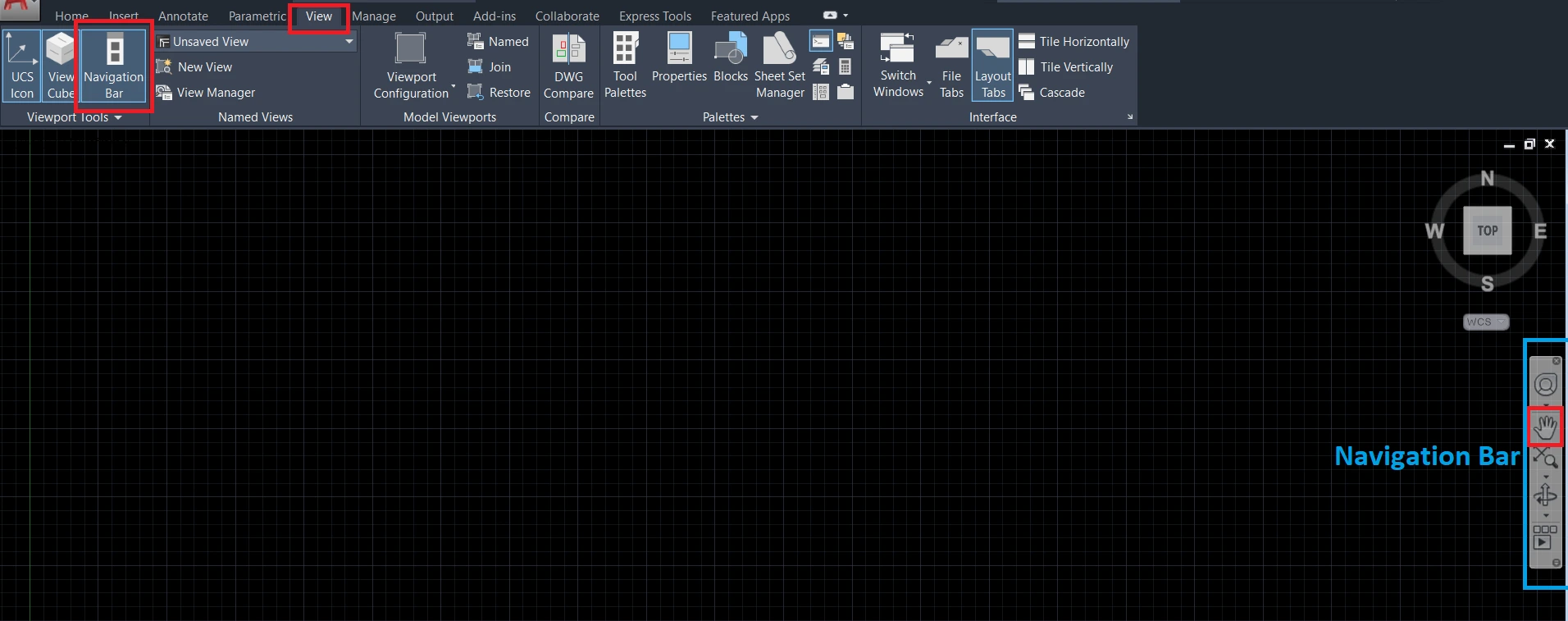
By mouse:
We can Pan by Holding down the scroll wheel (Middle button) as you move the mouse.
This is the common and simple method of Panning.
If it is not working, then do these two things:
A. Checkout mouse settings on pc or laptop
Go to the “control panel” and double-click the Mouse icon to open the Mouse Properties dialog window.
Click on the ‘Buttons’ tab.
Open the Wheel button drop-down list, and select AutoScroll.
At last, click on OK.
B. Change the setting in AutoCAD:
Type “MBUTTONPAN” in the command and press Enter.”
Then the system variable is set to 1.
What is the difference between Panning and Zooming?
Zooming provides an option for the user to change the view of a drawing from very near or from afar.
It is applicable in two ways Zooming in and Zooming out.
By using zooming in, we can see the drawing very closely.
And by using zooming out, we can see the whole drawing.
Panning is another way of looking at the drawing.
Panning refers to the horizontal movement of the lens whereas tilting describes vertical movement.
Why can’t I pan in AutoCAD?
Follow the below steps to Turn on AutoScroll in the system
1. First of all, Double tap the “Mouse icon” to open the “Mouse Properties” dialog window in the Windows control board.
2. Then click the Buttons tab.
3. Select AutoScroll in the Wheel button drop-down list.
4. At the last click OK.
Thank you for reading.
FAQ on How to pan in AutoCAD
On the off chance that your mouse has a middle wheel, press & hold it & move the mouse to dish the drawing. Likewise, if you need to utilize Ctrl+Shift+right-snap(click) to use the pan command continuously, set the PAN STYLE framework variable to ON.
We can Pan without a mouse (i.e. with a touchpad) this way: Alt+click=middle click and Alt+drag=middle button drags (pan).
Know more About AutoCAD on Youtube
You can Read our Other Articles
- What is AutoCAD Electrical? (99% want to Know) March 2025
- AutoCAD Student Teacher Watermark (99% A-Z Tips) March 2025
- AutoCAD Earth Ground Symbols (70% Don’t Know) March 2025
- What Computer language was AutoCAD written in? (90% Don’t Know)
- Best 11 laptops for AutoCAD 2025 (100% You Like) March 2025
- Autodesk Takeoff 2025 | 80% of People Don’t Know (March 2025)
- AutoCAD Section Line | 100% You Don’t Know March 2025
- AutoCAD shortcut keys (80% New keys don’t Miss) March 2025
- AutoCAD 2025 software price in India (99% it’s Confusing) March 2025
- How does Autodesk clear temp files? (100% Legit Tips) March 2025











Leave a Reply