Good morning guys today we will learn about How to open a DWF file in AutoCAD, Does AutoCAD reads DWF, and What program you use to open DWF files
Do you know What is a DWF file?
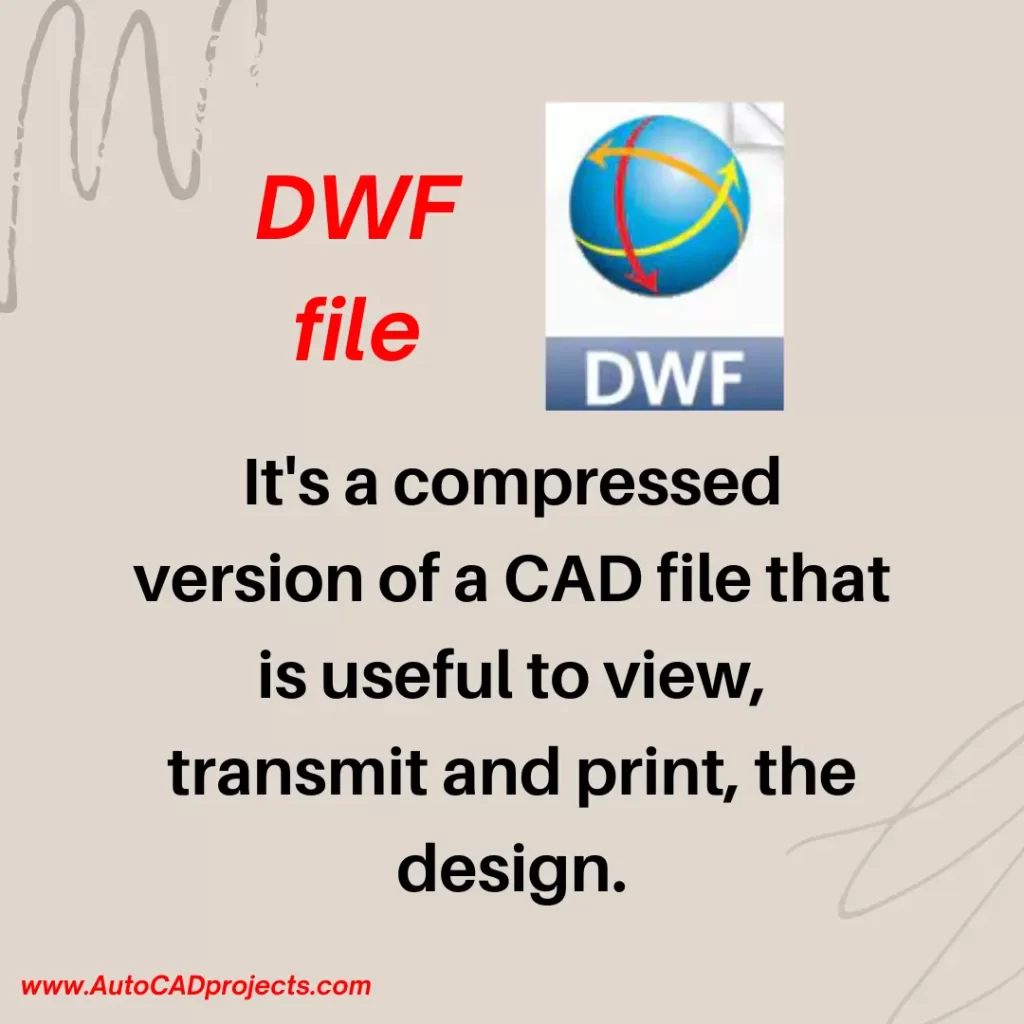
A file with the DWF file extension is an Autodesk Design Web Format file created in the CAD software.
It is a compressed version of a CAD file that is useful to view, transmit, and print design.
How to open a DWF file in AutoCAD?
To open a DWF file you have to Download and Install AutoCAD or AutoDesk viewer software on your computer.
Then put your DWF file in a specific folder. Now right-click on the DWF file and select the option “Open With“
Then Select AutoCAD or Autodesk Viewer the file will open on your software.
How to X-REF in AutoCAD?
The simple meaning of X-REF is, ‘External reference’ like DWG file, pdf file, images, etc.
The attached X-REFs are links to the model space of a specified drawing file.
Changes made to the referenced drawing are automatically reflected in the current drawing when the X-REF is reloaded.
The attached X–REFs do not significantly increase the size of your current drawing.
To attach any external reference, follow these steps.
Click on the “Attach” command in the ‘References’ panel in the ‘Insert’ tab.
One dialogue box will open there.
You can attach an external DWG file, image, pdf, etc. from here as an external reference.
Proper Method X-REF
1. To X-REF in AutoCAD, Type “XREF” in the command bar and press the “Enter“ key.
2. One dialogue box will be open.
3. Then Right-click in the blank space in the dialogue box.
4. Or Click on the “Attach drop-down”. It will show some attached options.
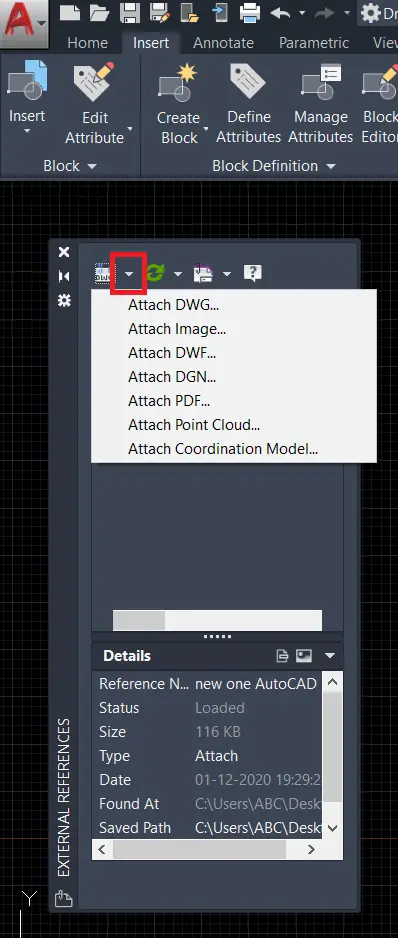
5. Select DWG, pdf, or image as per your requirement.
6. Select your file and attach it.
And open the DWF file with an external reference.
So, by inserting the DWF file by inserting an external file (X-REF) you can insert your DWF file.
How to print DWF Files?
- First of all, select a file & click on Print Arrangement (setup).
- After that, the Print discourse box will open.
- Then select the print choices for the DWF file & snap ok.
- Discretionary: Determine printer settings for the other DWF files in the batch print list.
- Click on the next option.
- The Save/Begin Batch Print Job window opens.
Thank you for reading.
Also, read our other articles related to AutoCAD. You can also ask your queries here.
FAQ on How to open a DWF file in AutoCAD
1. CorelCAD and IMSI TurboCAD (Windows & Mac operating systems)
2. Autodesk Design Review (Windows OS only)
DWF is a more satisfactory, more packed record design than native DWG files, making it simpler to communicate over the internet.
Especially appropriate while joining files through your Gmail. DWF files can be created from an assortment of Autodesk company products as well as non-Autodesk company items.
DXF and DWG files contain practically indistinguishable data and both store similar items in general.
Late renditions of AutoCAD have issues while perusing some DXF files, for example, losing connections to pictures, so DWG is typically a more secure decision all things considered.
Know more About AutoCAD on Youtube
You can Read our Other Articles
- What is AutoCAD Electrical? (99% want to Know) APR 2024
- AutoCAD Student Teacher Watermark (99% A-Z Tips) APR”24
- AutoCAD Earth Ground Symbols (70% Don’t Know) April”24
- What Computer language was AutoCAD written in? (90% Don’t Know)
- Best 11 laptops for AutoCAD 2024 (100% You Like) Apr”24
- Autodesk Takeoff 2024 | 80% of People Don’t Know (April”24)
- AutoCAD Section Line | 100% You Don’t Know April 2024
- AutoCAD shortcut keys (80% New keys don’t Miss) April 2024
- AutoCAD 2024 software price in India (99% it’s Confusing) Apr”24
- How to Autodesk clear temp files? (100% Legit Tips) Apr”24











Leave a Reply