Guys, you will learn about How to change Crosshair Size in AutoCAD How to change my crosshair style in AutoCAD, and How to fix my crosshairs in AutoCAD.
Do you know How to change Crosshair Size in AutoCAD?
To Change the Cursor Size follow the simple steps below.
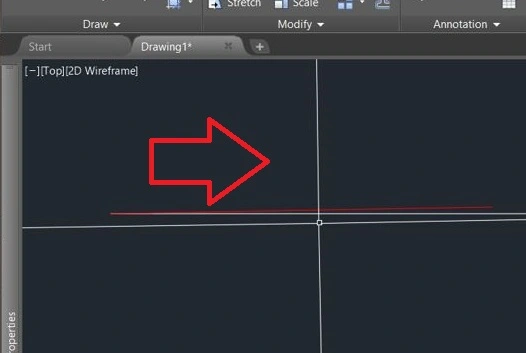
- First of all, Right click in the Drawing area & you have to select OPTIONS.
- Now you can see the Selection tab, In this tab, you can change the Pick box Size by moving the slider.
- In the Display tab by entering a number or moving the slider you can change the CROSSHAIR SIZE.
How do I fix my crosshairs in AutoCAD?
Before fixing crosshairs in AutoCAD you must know why this thing happens.
- The SNAPANG system variable (snap & grid rotation angle) is set to a value other than zero.
- Due to Incompatible drivers or graphics cards.
- Settings issue of Display.
- To reset the SNAPANG system variable (snap & grid rotation angle), follow these simple steps below.
- First of all, on the command line, you have to type SNAPANG.
- Then Enter 0 at the prompt & press the Enter key.
- If SNAPANG = 0it is possible that the Precision set in Units is more noteworthy than the turn of the line of sight, for instance, Unit accuracy is set to 0.000 and the revolution is 0.000002. To reset the Snap point revolution accuracy
- Enter SNAPANG on the Command order line.
- Enter 90 & press the Enter key.
- Re-enter SNAPANG on the Command order line.
- Enter 0 & press the Enter key.
Keep Note: Crosshair rotation is set in the record, on the off chance that this document is utilized as an attractive format or is to begin new drawings, the rotation will be set in these drawings too.
Update or reinstall your video graphics card drivers
Design card driver updates download from the main owner site.
See the accompanying connections:
NVIDIA Driver Download, AMD Driver Download, Intel Driver Update Utility, Direct X 11, Direct X 9











Leave a Reply