Good morning guys, today we are learning about how to array in SketchUp and how to make multiples in SketchUp. How to make multiple copies of an object in SketchUp. How do I make an array in SketchUp, of holes?
In this article, we will tell you how to use arrays in SketchUp. There is no particular command to Array in SketchUp. There are so many tools missing in SketchUp. Like, Copy, Array, etc.
But we can copy objects in SketchUp by using the “Move” command.
If you are familiar with the basic knowledge of SketchUp, you might already be familiar with the concepts in this chapter.
You can keep reading, however. Even some experienced users don’t know all things about how to copy, which is a fundamental concept.
Do you know how to array in SketchUp?
So, let’s see how to move array objects by using the Move tool. Follow these steps:
Step 1: First of all, select the object that you want to array. (If that object will be grouped or a component, it will be easy to select. )
Step 2: Then invoke the move tool. And which is placed in the menubar as shown in the image. Just click on the Move tool.

Step 3: Then you need to select a point on the object from where you want to copy it. But it will move the object. So you just need to select that point by pressing the “CTRL” key. You will see a + sign on the cursor symbol.
Step 4: After that, if you drag your cursor, it will make a double object. Select the point where you want to copy it.
Step 5: The last step is to type the number you want to array the object. Like “x5”. It will be arrayed with 5 objects.
How to array in SketchUp with an example?
Step 1: The method is the same. First of all, select the object that you want to copy multiple times.
Step 2: Then press the “CTRL” key (Or “Option” key for Mac) and select the object. You will see the “+” sign there.
Step 3: Drag the copied object in the green or red axis direction.
Step 4: Make the first copy and select the point where you want to copy it. Or you can also give a particular distance. Just type distance in your drawing unit. Press the enter key.
Step 5: Now if you want to make 3 copies, then just type x3 in the length box placed in the lower right corner.
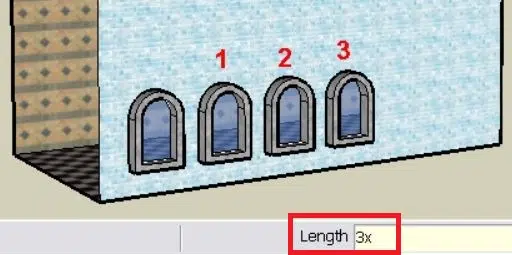
It will copy 3 objects including the first one. And the distance between all will be the same as the first given.
As long as you don’t start another Move operation or activate another tool, you can change the object numbers and the distance between them. Just type the number or distance and press the Enter key.
So, in this way, you can create an array of objects in SketchUp.
Thank you for reading.
Read More: Introduction to AutoCAD. and How to use the AutoCAD command line.
FAQ on How to array in Sketchup
In the Windows operating system of SketchUp, you can install RBZ plugin files by following the steps below:
First of all, Choose Window >> Preferences >> Select “Extensions.” Then click Install Extension & choose your RBZ file from the open dialog.
You can Read our Other Articles
- Transfer AutoCAD from one computer to another (99% Fix) March 2025
- SketchUp 2023 system requirements (100% Guide) March 2025
- Sketchup 2024 Free Download (99% Full Working Guide) March 2025
- How to render in SketchUp? (Step by Step Secret) March 2025
- How to use Sketchup? (Learn in 10 Mins) Secret March 2025
- Autodesk Products 2025 | Do you know? (99% Genuine) March 2025
- Sketchup vs Lumion 2024 | Who wins? (90% Don’t Know) March 2025
- Sketchup vs 3Ds max Who wins in 2024? (70% Difference) March 2025
- Solidworks vs Sketchup Who wins in 2024? (80% Pro Tips) March 2025
- Fusion 360 vs SketchUp | Who wins in 2024? (Unknown) March 2025
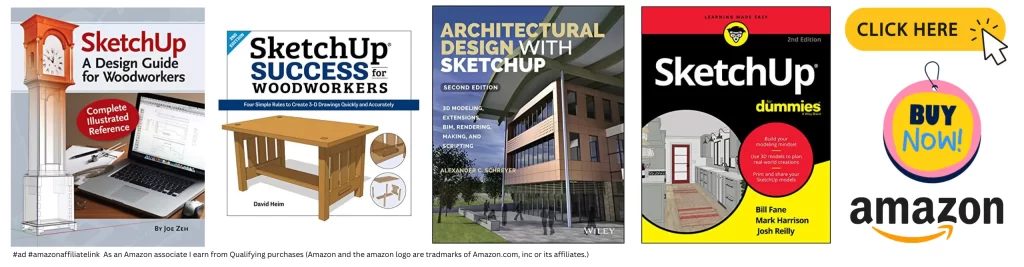
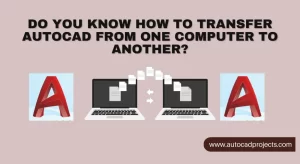
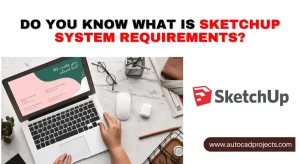



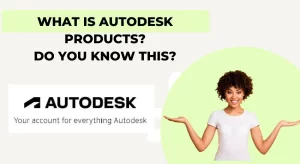
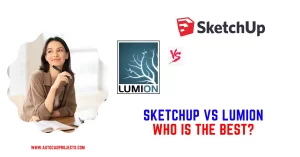


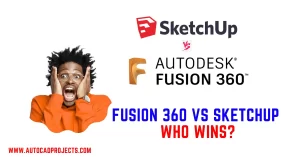
Leave a Reply