Good afternoon, friends. Today, we are talking about how to make a sphere in SketchUp and how to make a semi-sphere in SketchUp, a model sphere. Also, learn how to make a sphere in SketchUp 2023 for schools
In SketchUp, to create a sphere, first of all, you have to draw a circle on the ground plane. Another perpendicular to the first circle with the same radius point.
Then, you can use the Follow Me tool to turn the outline into a sphere. By having it follow the original circle on the ground plane.
Do you know how to make a sphere in Sketchup?
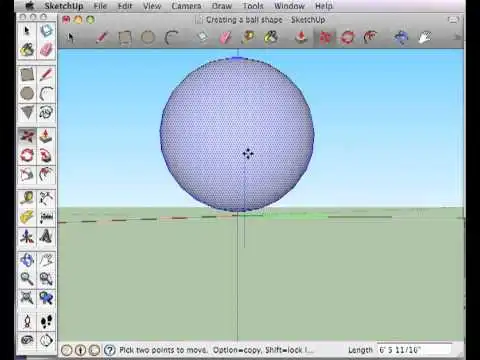
To draw a Sphere in Sketchup, follow these 6 simple steps.
1. With the help of the Circle tool (circle tool symbol 
These kinds of steps are easier if you start from the drawing axes’ origin point. The size of any circle doesn’t matter.
2. However, the mouse cursor over the origin so that the cursor snaps to the origin & then moves the cursor up the blue axis.
3. Starting from the blue axis, then draw a circle perpendicular to the circle on the ground plane.
(note: Locked to the red or green axis). To encourage the inference, orbit so that the green or red axis runs approximately left to right along the screen.
If the Circle tool does not stay in the green or red inference direction, click and hold the “Shift key” to lock the inference.
The radius of this second circle represents the outside radius of your bowl.
4. Now, orbit to a side view and draw a second circle perpendicular to the first circle, starting at the center of the first circle.
Now, both circles should have the same center radius point.
5. With the help of the Select tool (Select tool symbol 
This is the path the Follow Me tool will use to complete the sphere.
6. With the help of the Follow Me tool (Follow Me tool symbol
Your sphere is complete & you can delete the circle on the ground plane.
Please visit SketchUp sphere warehouse and SketchUp sphere download from here.
Read More: How to install the SketchUp plugin? How to Import SketchUp into Revit?
How do you make a ball in SketchUp?
SketchUp for Schools
SketchUp for Schools is an online program that helps students & teachers & create 3D models, designs, and projects.
It’s based on software called SketchUp, which is used for 3D modeling.
This program is designed specifically for educational purposes only, so it is easy for students & teachers to use.
There are also pre-made models available to use & resources for teachers to use in their lessons.
Some of the things you can do with SketchUp for Schools include creating 3D models, using different tools and materials to design them, & collaborating with others in real-time.
SketchUp is free for educators and schools who sign up for an education account.
You can use it from any device like a computer, tablet, or smartphone with internet access,
It works with many operating systems, including MacOS, Windows, ChromeOS, and Linux.
Overall, SketchUp for Schools is a great tool for students and teachers to use in their design and engineering projects.
It can help students develop their problem-solving skills and spatial reasoning abilities.
FAQ on How to make a sphere in Sketchup
To utilize the plugin, you have to choose Draw & then Sphere. Enter the boundaries in the discourse box and snap right. You can indicate the number of scope lines & longitude queues to control how much geometry is made.
3D Tool in Illustrator is used to draw a sphere in Sketchup.
Yes. With the help of the Circle tool, draw a circle on the ground plane. You can draw a sphere from basic to pro level in just a couple of minutes.
You can read our Other Articles
- Transfer AutoCAD from one computer to another (99% Fix) March 2025
- SketchUp 2023 system requirements (100% Guide) March 2025
- Sketchup 2024 Free Download (99% Full Working Guide) March 2025
- How to render in SketchUp? (Step by Step Secret) March 2025
- How to use Sketchup? (Learn in 10 Mins) Secret March 2025
- Autodesk Products 2025 | Do you know? (99% Genuine) March 2025
- Sketchup vs Lumion 2024 | Who wins? (90% Don’t Know) March 2025
- Sketchup vs 3Ds max Who wins in 2024? (70% Difference) March 2025
- Solidworks vs Sketchup Who wins in 2024? (80% Pro Tips) March 2025
- Fusion 360 vs SketchUp | Who wins in 2024? (Unknown) March 2025
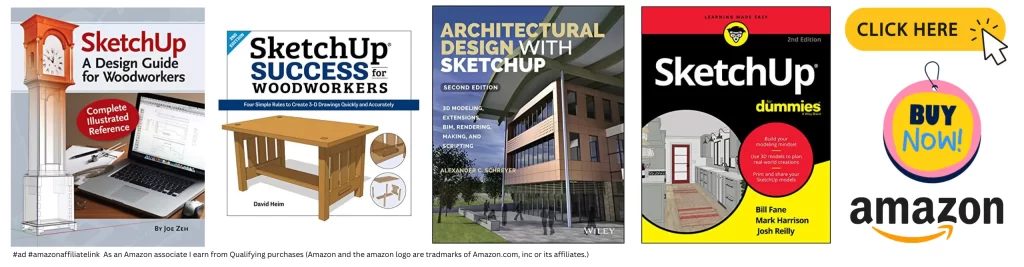
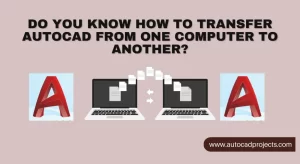
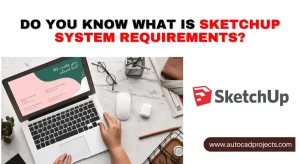



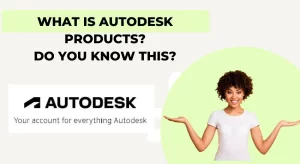
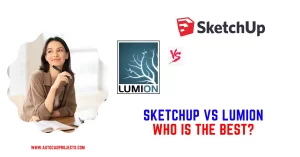


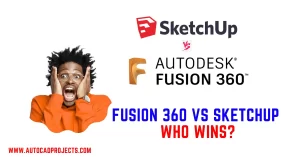
Leave a Reply