Hello, guys, today, we are talking about Xref not showing up in the viewport. How do you make XREF more visible? How do I fix Xref not found and Xref text not showing in the viewport, and why is the AutoCAD image not showing in the viewport?
Why is my Xref not showing up in viewport?
Xref not showing up in the viewport because the layers may be frozen & rendering them invisible.
Follow the simple steps below to solve this problem:
1. First of all, take the problematic viewport open and type “VPLAYER” in the Command line & press Enter.
2. Then you will see several options in the Command line. Type “T” for Thaw & press the Enter key.
3. The layers will now be visible.
How do you make XREF more visible?
Follow simple steps below to make XREF more visible
1. First of all, open the “Options” dialogue box in AutoCAD.
2. Then choose the Display tab. Which is located at the bottom-right of the dialogue box.
3. You can see there is an option called “Fade Control“.
4. You have to just adjust the slide bar labeled “Xref display” to control the intensity of the Xref fade.
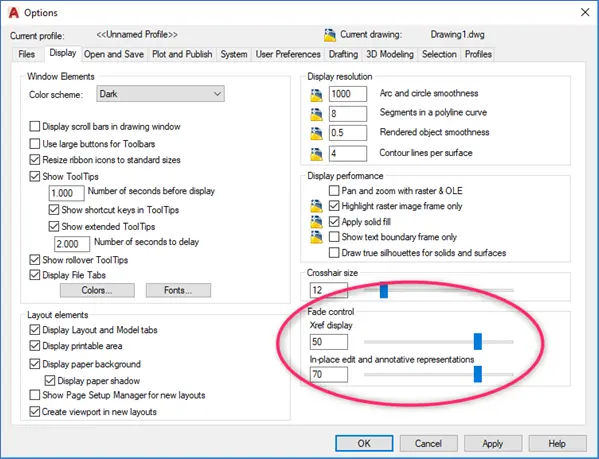
Keep note: Type op & press enter key to access the Options Dialogue box fast.
Lock and Unlock the viewport in AutoCAD
To unlock the viewport, follow these four steps.
- First of all, you just have to select a viewport.
- Then just right-click.
- After that, you just select the properties.
- Now you have to decide which function you have to use here, whether it is Lock or Unlock.











Leave a Reply