Good morning friends, Today we are learning about Is AutoCAD 2025 free for students, and whether AutoCAD student downloads it.
How to AutoCAD Student Version Download?
What is the student version of AutoCAD?
The AutoCAD Student version is also called the Free 1-year Education License.
The student’s version is a free version created by Autodesk company for students, educational institutions & educators.
The AutoCAD student 1-year license is renewable after the 1-year or 12-month term before it was for 3 years or 36 months.
How do I get the Autodesk student version?
You can get an Autodesk free student by giving a student ID and by getting educational access from Autodesk.
Just follow all the steps of creating an account, downloading, installing, and activating process from the link Youtube video.
How to AutoCAD student sign up / Autodesk login / Autodesk student login
For AutoCAD students to sign up, you need to create an Autodesk account. Then we can easily sign in as the AutoCAD student.
Also, to log into Autodesk or Autodesk students, we should have an Autodesk account.
Note: 1 If you have created an Autodesk account, just click on sign in and give your email ID and password of your created account.
Note: 2 If you don’t have created an Autodesk account before, follow these steps to create an Autodesk account:
Follow these steps to create an account in Autodesk:
1. First, go to the computer browser and go to Google. And search ‘AutoCAD student’.
2. Select ‘Free software’ and select ‘AutoCAD’ from that.
3. Then AutoCAD’s first page will be open. If already you have an account in Autodesk, then click on ‘Sign In’, and if you don’t have an account, then click on ‘Create an account.
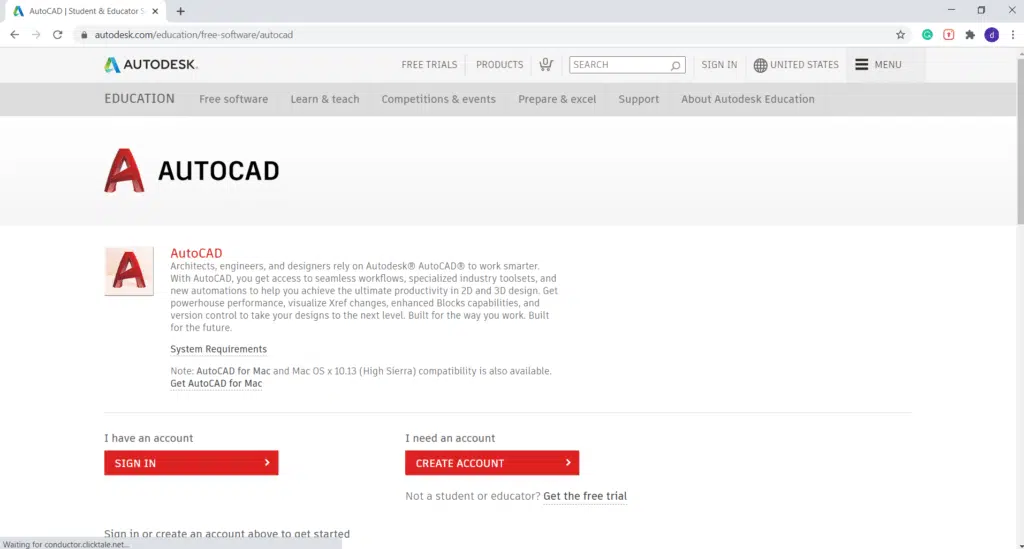
4. It will ask for details like country name, educational roll, etc. Fill in all details and click on ‘Next’.
Again it will ask for some other details like Email–Id. After filling that, do a checkmark on the note. Click on the ‘Create Account.
5. It is necessary to verify your account from the G-mail account. Go to your G-mail account and verify it.
6. It may ask for other details, fill it in, and continue with it. Then it will create your account.
In this way, if you have created an account in Autodesk, you can easily sign in to AutoCAD Student next time just by giving your Email ID.
How can I download AutoCAD for Windows 10 for free? (AutoCAD Download for Windows OS)
After creating an account in Autodesk, we can download the free AutoCAD student. Just follow these steps:
1. After creating an Autodesk account, Autodesk’s welcome screen will be open.
2. You have to click on Get Started where you can see AutoCAD.
3. It will show your details to cross-check. Check all details and click on confirm.
4. Now you need to confirm your enrollment by uploading a document of your student or tutor identity.
5. Click on the Upload document.
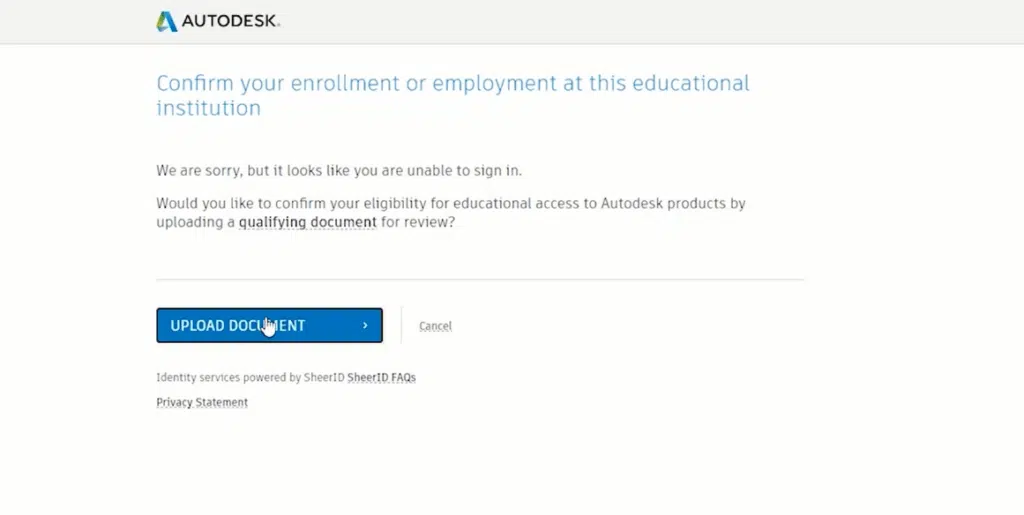
6. You can upload your student ID or Employee ID if you are a tutor.
The document must include your name, the name of the institution, and the date between current school terms. After uploading it, click on Submit.
7. Now Autodesk will give you educational access via email in 48 hours.
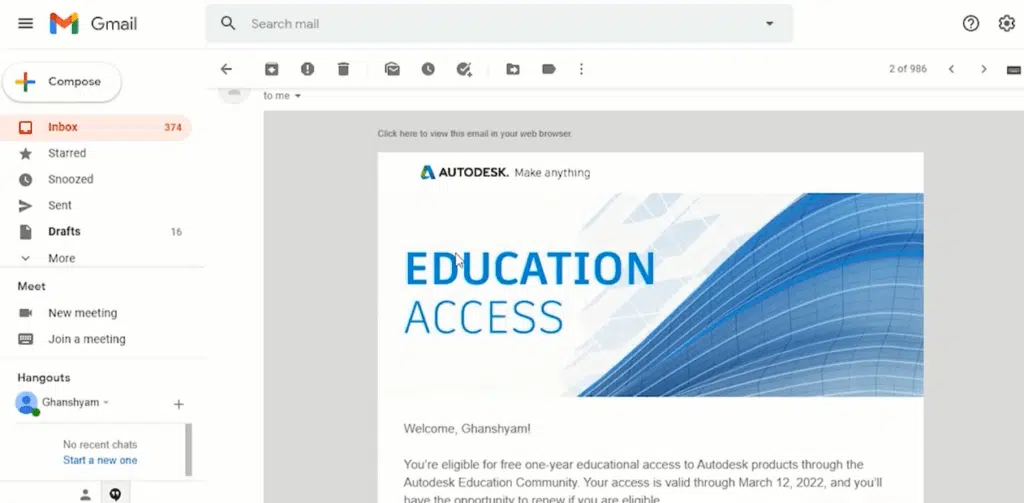
8. After receiving access, again open the Autodesk page, and go to AutoCAD.
Select the AutoCAD version, your operating system, and your language as per your country.
9. Then click on the drop-down menu of the ‘INSTALL NOW’ option, and select the ‘Download’ option.
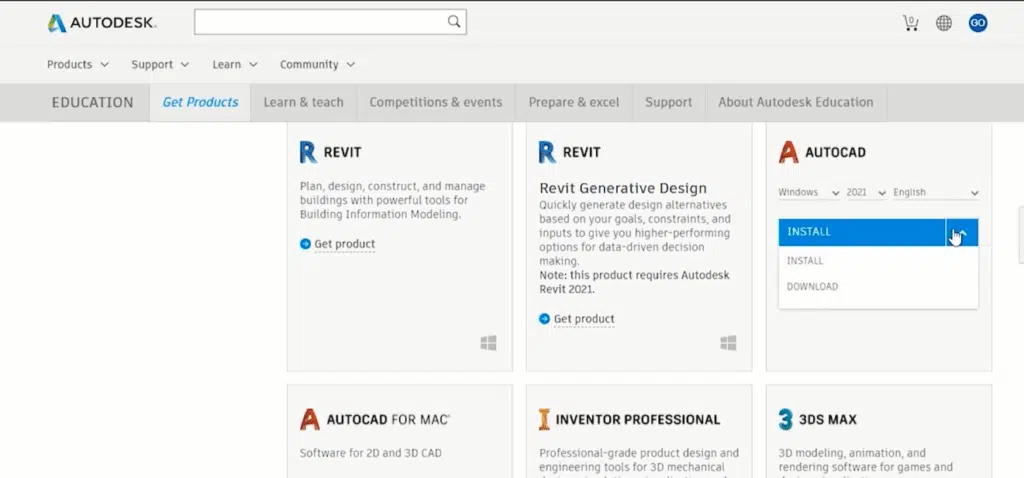
10. Your setup file will start to download.
Keep Note: AutoCAD free download for Windows 7 & Windows 10 is the same process.
Autodesk student license / AutoCAD student license Renewal
For renewal of the AutoCAD student license, follow these steps:
1. First of all, you need to be confirmed that you are still eligible for a student license.
2. Go to Autodesk and sign in to your Autodesk Account.
3. Then click on “Renew now” at the banner notification. If your license is expired, it will show in the banner notification.
4. Confirm your eligibility by giving details.
5. After confirmation, your access will be automatically extended for one more year.
Now we will see How to restart access in AutoCAD.
1. The process is the same, Just open Autodesk and sign in to your account.
2. Then click on “Restart access” at the banner notification.
3. After that, Confirm your eligibility.
4. After confirmation, your access will be automatically extended for one more year.
AutoCAD free download for Mac (Download AutoCAD for Mac)
The process is the same as downloading any version of AutoCAD for Mac.
Follow all the steps to create an account same as windows
1. Create an Autodesk account – All steps are the same as in Windows. Click on Create an account and fill in all details.
2. Download
The steps are the same as in Windows. You have to select the version of your Mac operating system.
3. Installation:
a. Find the downloaded file, and just open it.
b. Then click on “Install Autodesk AutoCAD for Mac”.
c. Then click on the “Continue” option.
d. Set your language and license and again click on “Continue” and then “Agree”.
e. At last, select the ‘INSTALL’ option. It will finally start the installation.
f. After completing the installation, it will notify you that you have successfully installed the product. Click on the finish option.
4. Activation
The steps of the license activation for Mac are the same as for Windows. Follow all steps.
Is AutoCAD free for students?
Yes, All AutoCAD versions 2025, 2024, and 2023 are free for Autodesk student download.
it’s free AutoCAD free for students.
You can create an account based on your student ID and can get free education access to AutoCAD’s free student version.
AutoCAD student version online

AutoCAD has offered us AutoCAD online as a New Web App.
The AutoCAD web app gives quick, anytime access to edit, create, share, and view CAD drawings from any computer web browser.
Just sign in and get to work as you need. There is “no software” installation needed.
The AutoCAD web app continues to give a big win for dynamic and very active creators who need the freedom to work anytime, anywhere, on any computer.
And because this web app is included with any AutoCAD or AutoCAD LT subscription, it gives you the best of both worlds–no matter where you work from.
Autodesk products
Here is the list of All Autodesk products
- 3ds Max
- A360
- Advance Steel
- Alias AutoStudio (formerly Alias Automotive)
- Alias Concept
- Alias Design
- Alias SpeedForm
- Alias Surface
- Architecture, Engineering & Construction Collection
- Arnold
- ArtCAM (discontinued)
- AutoCAD
- AutoCAD Architecture
- AutoCAD Design Suite (renewal only)
- AutoCAD Electrical
- AutoCAD for Mac
- AutoCAD Inventor LT Suite (renewal only)
- AutoCAD LT
- AutoCAD LT for Mac
- AutoCAD Map 3D
- AutoCAD Mechanical
- AutoCAD MEP
- AutoCAD OEM
- AutoCAD P&ID
- AutoCAD Plant 3D
- AutoCAD Raster Design
- AutoCAD Revit LT Suite
- AutoCAD Web
- Autodesk Build
- BIM 360 Design
- BIM 360 Docs
- BIM 360 Field
- BIM 360 Field iPad app
- BIM 360 Glue
- BIM 360 Glue iPad app
- BIM 360 Ops (formerly Building Ops)
- BIM 360 Plan
- BIM 360 Plan iPad app
- BIM 360 Team (renewal only)
- Building Design Suite (discontinued)
- Buzzsaw
- CAMplete
- CFD (Autodesk CFD)
- Character Generator
- Civil 3D
- Collaboration for Revit (renewal only)
- Composite
- Configurator 360
- Constructware (renewal only)
- Creative Market
- Design Review
- DWF Writer
- DWG TrueConvert (see DWG Viewers)
- DWG TrueView
- Dynamo Studio
- EAGLE
- Entertainment Creation Suite (discontinued)
- Fabrication CADmep
- Fabrication CAMduct
- Fabrication ESTmep
- Factory Design Utilities
- FBX
- FBX Review mobile and desktop app
- FeatureCAM
- Flame
- Flame Assist
- Flare
- Forge
- FormIt
- Fusion 360
- Fusion 360 with PowerInspect
- Fusion 360 with Powermill
- Fusion 360 with PowerShape
- Fusion 360 Manage with Upchain
- Fusion Team
- Helius Composite
- Helius PFA
- HSMWorks
- Info360 Asset
- Info360 Insight
- InfoDrainage
- InfoWorks ICM
- InfoWorks WS Pro
- InfoWater Pro
- Infrastructure Design Suite (discontinued)
- Infrastructure Map Server (renewal only)
- InfraWorks
- InfraWorks iPad app
- Insight
- Instructables
- Inventor
- Inventor CAM
- Inventor Engineer-to-Order
- Inventor Nastran
- Inventor Nesting
- Inventor Tolerance Analysis
- Inventor LT (renewal only)
- Lustre
- MatchMover
- Maya
- Maya LT
- Media & Entertainment Collection
- Meshmixer
- Moldflow Adviser
- Moldflow Communicator
- Moldflow Insight
- Motion FX
- MotionBuilder
- Mudbox
- Navisworks Freedom
- Navisworks Manage
- Navisworks Simulate
- Netfabb
- ObjectARX
- Plant Design Suite (discontinued)
- Point Layout
- Product Design & Manufacturing Collection
- Product Design Suite (discontinued)
- Prospect by IrisVR
- ReCap
- ReCap Pro
- ReMake (Discontinued)
- Rendering (for Autodesk Rendering)
- Revit
- Revit Live (Discontinued)
- Revit LT
- Robot Structural Analysis Professional
- Screencast
- Shotgrid
- Showcase
- SketchBook
- Smoke
- Spacemaker
- Structural Analysis for Revit
- Structural Bridge Design
- The Wild
- Tinkercad
- TruComposites
- TruFiber (renewal only)
- TruLaser (renewal only)
- TruNest
- TruPlan (renewal only)
- Vault Basic
- Vault Office
- Vault PLM
- Vault Professional
- Vault Workgroup
- Vehicle Tracking
- VRED Design
- VRED Presenter
- VRED Professional
- VRED Server
- Within Medical
How do I activate my Autodesk student account?
First of all to check whether you are eligible or not follow the simple steps below:
A. First Visit the Get Products page on Autodesk’s official website.
B. Then Click Sign In. Enter your email address & password.
C. Select your school from the drop-down list.
Note: If your school is not on the list, click Can’t find your school? option and complete the form. It may take 7 days or more to be validated.
For homeschooling, type “Home” in the field and select Home School (Any) from the list.
D. Then Double-check all information.
Note: Be sure that your profile information is correct and that it matches the information held by your school because you can’t change it later. Be sure you’ve selected the right segment for your institution like Secondary including K-12 schools.
Postsecondary includes universities and colleges, as well as vocational schools.
If you select the wrong segment, you won’t be able to select your school from the list. So If you’ve selected the wrong segment,
E. Press Verify
FAQ on AutoCAD student version
For one year, Students & educators can get a free year only for educational access to Autodesk software products & services, renewable as long as they remain eligible.
But first of all, you have to confirm your eligibility on Autodesk’s official Website.
Yes, the AutoCAD student Mac is available with every AutoCAD subscription so you can Compare features & download an AutoCAD free trial now.
Yes. AutoCAD 2025 and 2024 are free for Students.
Friends you have one & only way to access a full & unrestricted version of AutoCAD for free is to be an educator, student, or academic organization.
Those People eligible can apply for AutoCAD’s educational license & get a free 1-year of Autodesk software, also including the AutoCAD application.
The AutoCAD free trial is only for 30 days, allowing the chance to explore the full capabilities of the latest AutoCAD versions for a limited (30-day) term.
So if you are not satisfied with the software cancel it after the trial period.
To cancel a free AutoCAD trial version, turn off automatic renewal before the trial period ends.
The minimum requirement of an AutoCAD graphics card is 3840 x 2160 (4K Display), DirectX-capable & Pixel Shader 3.0, and 4G VRAM.
AutoCAD provides Student version validity for one year.
You can Read our Other Articles
- What is AutoCAD Electrical? (99% want to Know) March 2025
- AutoCAD Student Teacher Watermark (99% A-Z Tips) March 2025
- AutoCAD Earth Ground Symbols (70% Don’t Know) March 2025
- What Computer language was AutoCAD written in? (90% Don’t Know)
- Best 11 laptops for AutoCAD 2025 (100% You Like) March 2025
- Autodesk Takeoff 2025 | 80% of People Don’t Know (March 2025)
- AutoCAD Section Line | 100% You Don’t Know March 2025
- AutoCAD shortcut keys (80% New keys don’t Miss) March 2025
- AutoCAD 2025 software price in India (99% it’s Confusing) March 2025
- How does Autodesk clear temp files? (100% Legit Tips) March 2025











Leave a Reply