Hello, Guys, in this article, we are learning about how to use SketchUp free of cost and how to use it for woodworking. So without wasting your time, let’s see our informational article.
Let’s see how to use Sketchup
Can I teach myself SketchUp?
Yes, you can. First of all, you have to require a laptop, computer, or a Laptop.
Then just see the requirements of this software and install it.
After installing the software, you just decide whether to learn this software for free or paid.
If you have some money, just buy a simple course from Coursera, or you can go for the platform Udemy and then buy the course.
Before buying, the course just checks the course reviews and cost.
Then ask yourself if it is worth it or not. Then you can buy that.
But if you want to learn this software, YouTube is the best platform for you.
To learn this software, you just have to have an internet connection.
Otherwise, you just get the help of public wifi.
Specialty in India, you just go to the railway station or bus station and download YouTube video tutorials into your mobile.
To learn Sketchup yourself, follow this thing:
- Take one topic and learn.
- Do practice daily
- Make a daily timetable to practice yourself.
- If you have some queries, contact that person via email or via LinkedIn.
Read More: What is better Fusion 360 or SketchUp?
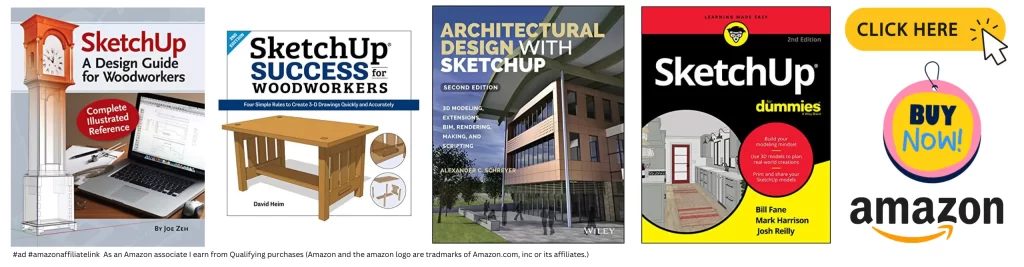
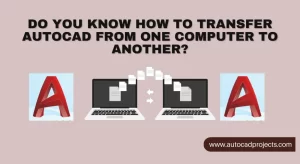
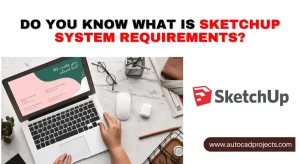


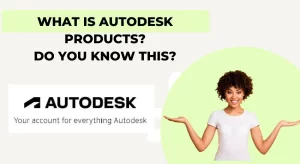
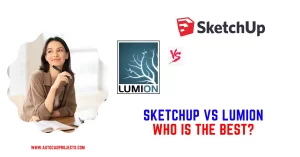


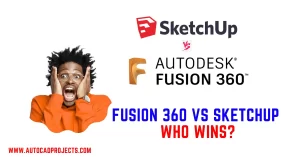
Leave a Reply